 PDF version of this entire document
PDF version of this entire document
I ran my initial experiments dealing with 1-D data whose nature can
be seen in Figure ![[*]](/IMG/latex/crossref.png) . The curves in the middle
represent warps (``shape'') applied to bump images on the left in
order to make all of them alike, except their height.
. The curves in the middle
represent warps (``shape'') applied to bump images on the left in
order to make all of them alike, except their height.
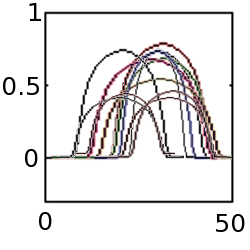 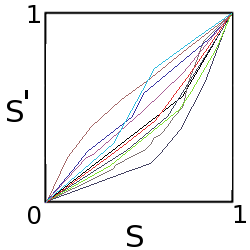 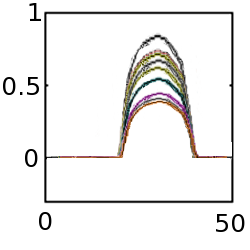
|
With a theoretical approach to warping and a method for constructing test data, a framework was needed to test them and see how theory translates into reality.
A program with a graphical user interface was built in order to manage the task of registration and conduct experiments which it logs (see the screenshot in Figure cap:Autonomous-Appearance-based-Registration). Thousands of these experiments have been automatically documented by the program, which became a popular public project. It is the second such program that I developed, the first one being an application that handles and manages optimisation of shape models (see Figure cap:The-graphical-user). These newly-constructed front ends handled the process of running all the experiments, including ones which are beyond the scope of my thesis. Like most applications that are used to carry out this work, I constructed the front ends using Sun Microsystems' (now Oracle's) Java and Mathworks' MATLAB, all running under GNU/Linux. The newer graphical user interface was used to incorporate the extensions described in the remainder of this chapter as well.
|
|
The first step taken by this NRR program (called AART) was the synthesis (i.e. generation) of some bumps; this was a stochastic process. These bumps, whose composition was explained earlier in this section, varied in their position, height, and width.
Roy Schestowitz 2010-04-05