
When your data is only readable to a program
 EVERAL weeks back, I came across concerned Palm users in the forums. They were uncertain and confused with regards to their Palm data formats. Some were wishing to migrate their data, while some just wanted to rest assured that they were not susceptible to vendor lock-ins or needed to jump through hoops to make a transition, shall it ever be required.
EVERAL weeks back, I came across concerned Palm users in the forums. They were uncertain and confused with regards to their Palm data formats. Some were wishing to migrate their data, while some just wanted to rest assured that they were not susceptible to vendor lock-ins or needed to jump through hoops to make a transition, shall it ever be required.
Palm’s software certainly offers data export facilities, yet these are not flexible enough. The range of supported formats simply does not cut it. It appears to adhere to legacy formats from the previous decade, which is probably the cause for many other limitations, which make older Palm models compatible with some of the latest.
On the other hand, Palm’s compact formats make data access and writing quick, which is crucial for low-end mobile devices with weak CPU‘s. The formats are rather compact, although not easily compressible. As always, there is a trade-off between openness and performance. OpenOffice and Microsoft Office are just one example of that. At present, Palm appear to have learned nothing from the former. Until they learn that lesson, the observations below are worth making.
Looking more closely at a variety of PIM data files, I quickly discovered that they could be classified as “proprietary”. They were rather opaque too. These files comprised a mishmash of binary and text, which means that knowledge as to how to interpret such files laid in closed source code from Palm. It was not easily recoverable, although programs like JPilot and KPilot are able to import all data apart from the calendar (DateBook), which is the most complex among all. Likewise, there are Palm to HTML convertors that run under Windows, but they can only handle AddressBook and MemoPad data, in line with relevant, unofficial documentation.
I could not help feeling disappointed by that discovery, which means that personal information is cumbersome to access. As the Web guru Jeff Veen recently said, “Give me my data” is the quote that immediately sprung to mind. Therein Jeff talks about heart rate monitors, but here we speak of calendaring data, including extensive archives and PIM, which puts a barrier in front of its actual owner. Palm should have stuck with a more canonical form such as “vCalendar/iCalendar, which is already mutually supported across multiple platforms. This type of Move to iCal or vCal (vCalendar, iCalendar), or even comma-sparated list was discussed many years ago.
Alternatively, why not use something standardised and generic such as XML, which can be easily parsed and manipulated? Is it not a foreseeable option, especially to Palm who combat a king of proprietary, thus misunderstood formats? As I continue to look at my Palm archives on my computer, I am filled with despair. I relveal that my records are interpretable to no calendaring software other than that which comes from Palm themselves. I would definitely recommend that Palm consider re-working their formats as it can become a major selling point.
Nowadays, More and more people (and even governments) come to discover that their old mail is often meaningless and inaccessible due to formats that are vendor-specific. Berlin, Paris and Massachusetts are only few among the loud protesters against undisclosed data formats and mockery of standards. It is only today that we hear of promises (as of yet doubtful) from Microsoft, according to which Office formats will become open.
Microsoft will on Tuesday announce it is opening up access to its Office file formats to competitors, as part of a move to ensure the software giant does not lose lucrative government markets for its Office software.
Let us wait until those fine prints become legible.
Cited by: PalmAddict

 HE Nokia 770, which I have mentioned before its arrival, is an Internet tablet that is based on Open Source and the Debian Linux distribution. It has proven to be very popular among gadgeteers from either side of the world. In fact, high demand rendered it “understocked”.
HE Nokia 770, which I have mentioned before its arrival, is an Internet tablet that is based on Open Source and the Debian Linux distribution. It has proven to be very popular among gadgeteers from either side of the world. In fact, high demand rendered it “understocked”.





 Filed under:
Filed under:  I may be an exception and perhaps even an oddity. I lost interest in PDA applications that differ from the most fundamental PIM set. Alas, I sometimes wonder if anything beyond a reliable simplicity is truly necessary. I suspect not.
I may be an exception and perhaps even an oddity. I lost interest in PDA applications that differ from the most fundamental PIM set. Alas, I sometimes wonder if anything beyond a reliable simplicity is truly necessary. I suspect not.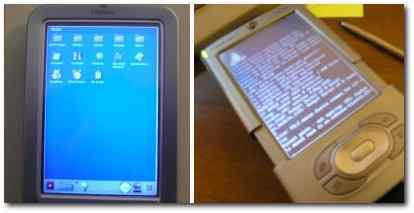
 ALM have intended, for quite some time in fact, to
ALM have intended, for quite some time in fact, to 
 EVERAL weeks back, I came across concerned Palm users in the forums. They were uncertain and confused with regards to their Palm data formats. Some were wishing to migrate their data, while some just wanted to rest assured that they were not susceptible to vendor lock-ins or needed to jump through hoops to make a transition, shall it ever be required.
EVERAL weeks back, I came across concerned Palm users in the forums. They were uncertain and confused with regards to their Palm data formats. Some were wishing to migrate their data, while some just wanted to rest assured that they were not susceptible to vendor lock-ins or needed to jump through hoops to make a transition, shall it ever be required.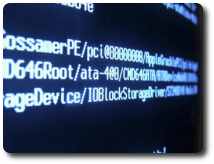
 CCESS to particular computers can be crucial, especially while travelling. There are a variety of ways for achieving
CCESS to particular computers can be crucial, especially while travelling. There are a variety of ways for achieving  OR several years I have retained one spreadsheet on my Palm handheld. This was, in fact, a crude timesheet which was needed for work. Several months ago I decided to migrate everything to OpenOffice and access that spreadsheet using SSH from virtually any connected Linux box. This sounded reasonable at first, but frequent updates made this rather impractical and cumbersome.
OR several years I have retained one spreadsheet on my Palm handheld. This was, in fact, a crude timesheet which was needed for work. Several months ago I decided to migrate everything to OpenOffice and access that spreadsheet using SSH from virtually any connected Linux box. This sounded reasonable at first, but frequent updates made this rather impractical and cumbersome.
 INUX Palm synchronisation is a scarcely-explored territory to many. I currently own a Tungsten and I have 3 machines, all of which run Linux. In practice, I refuse to use my Palm for much beyond basic PIM, at least on a daily and thus realistic basis. Even MP3 playback capabilities have lost their appeal, so what I require is a rather rudimentary, but nonetheless user-friendly and reliable Palm-PC interaction suite.
INUX Palm synchronisation is a scarcely-explored territory to many. I currently own a Tungsten and I have 3 machines, all of which run Linux. In practice, I refuse to use my Palm for much beyond basic PIM, at least on a daily and thus realistic basis. Even MP3 playback capabilities have lost their appeal, so what I require is a rather rudimentary, but nonetheless user-friendly and reliable Palm-PC interaction suite.