Tuesday, July 26th, 2005, 2:45 am
Animation with the GIMP
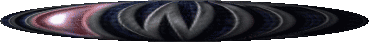
30 frames, 63 colours, 200 KB in total
The GIMP is an excellent Open Source program, which among its many functionalities, caters for composition of animations. To demonstrate this powerful feature in action, I generated a spinning globe of the site’s visual identity.
Generation of video sequence is not trivial in the GIMP, so below is a ‘recipe’ which corresponds to menu layouts in GIMP 1.2.3.
- Open the image of choice
- Hold down the right-hand mouse button (right-handed mouse) over the image to open the image menu
- Follow through to
Script-Fu»Animators»Spinning globe... - Select the number of frames to generate as well as the number of colours for an indexed palette if the default values do not suit you.
- Once generated (a potentially time-consuming process), Save the image as GIF. Ensure you make it a video output (“
Save as Animation“), which is not the default choice.
Manipulation and navigation between frames (actually image layers) is non-trivial in the version that I currently use (I use versions 2.x as well, though not sufficiently often to comment about it). Nonetheless, the outputs can be impressive. As another set of examples, my photo gets subjected to ripples, then waves.






 Filed under:
Filed under: 