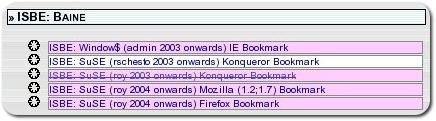Thursday, March 17th, 2005, 2:00 pm
Centralising Bookmarks
If you have worked on more than one computer, you probably had difficulties in keeping bookmarks (favourites) synchronised, or at least keeping them all in a single location. There are at least 3 ways to tackle this problem.
Method #1: Merge
Synchronise with the aid of tools, e.g. BookmarkSync, which is free.
Method #2: Upload
Use an on-line bookmark service like Yahoo! Bookmarks. It makes a single bookmark accessible (and modifiable) via the Internet.
Method #3: Centralise
Is you have Web space available, this method will suit you well. Upload all your bookmarks to the server and create links to them. This essentially builds a portal, which you probably want to make password-protected.






 Filed under:
Filed under: