Thursday, August 25th, 2005, 2:37 pm
Screen and Usage Grabber
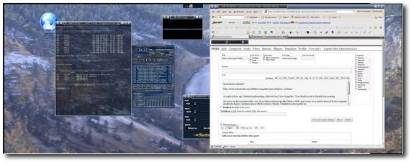
My screens at the time of writing – WordPress is on the right monitor
 nly a couple of days ago I finished implementing the little tool (pet mini-project) which I have longed for. I finally made everything public this morning. In a nutshell, the tool serves 2 tasks at the moment:
nly a couple of days ago I finished implementing the little tool (pet mini-project) which I have longed for. I finally made everything public this morning. In a nutshell, the tool serves 2 tasks at the moment:
- It grabs a screenshot of my display every 10 minutes, 24 hours a day, and puts it on a public Webspace, which I can then access from anywhere
- Similarly, some simple scripts get usage statistics (memory and CPU) as well as running tasks and make these public via the Web
To me this is valuable as I can ‘eavesdrop’ on my computer while I am away. All of this is done without the need for remote login means such as Telnet or SSH; the disadvantage is that things are passive. Since screenshots are visual, there is no need to forward X11 (component responsible for display and user interaction in most UNIX systems) either. Feel free to take advantage of these scripts. You can see an example of these scripts in action by viewing the bottom of my introduction page. Although it jeopardises my privacy slightly, visitors can now see (roughly) what I work on. I personally use it to check when my experiments have reached completion.






 Filed under:
Filed under: 