
 OUSE gestures are the means for commanding actions using movement of the mouse. The user, for example, could jiggle the mouse and/or use combinations of mouseclicks to flip from one Web page to another or insert a piece of commonly-used text such as an E-mail signature. More usefully, programs can be opened by drawing letters and numbers that menmonically characterise them.
OUSE gestures are the means for commanding actions using movement of the mouse. The user, for example, could jiggle the mouse and/or use combinations of mouseclicks to flip from one Web page to another or insert a piece of commonly-used text such as an E-mail signature. More usefully, programs can be opened by drawing letters and numbers that menmonically characterise them.
There are free software packages for enabling mouse gestures, all of which are rather light-weight:
Linux: WayV – Supports text commands, e.g. quick insertion of names, frequently-used Web site addresses, form filling, etc. WayV supports binding to either a mouse key or a mouse combination with keyboard triggers such as SHIFT or ALT, which avoid collisions. There is no front-end for configuration of actions and gestures, yet (as of 2001).
Windows: StrokeIt – A graphical interface for configuring mouse gestures, which supports plenty of actions. A clear distance is taken from the command-line approach (as in WayV), so there is good abstraction which helps any beginner. The application, however, does not look very modern. It is said to be the ‘standard’ mouse gesture application for Windows users nonetheless.
Note that both Windows and Linux applications don’t appear to have been maintained (nor extended) for a very long time. Regardless, they still are compatible with modern desktop environments.
Firefox (cross-platform): Optimoz – One extension which I personally consider to be a Firefox essential is the Optimoz Mouse Gestures extension. It is only one among several mouse gestures extensions, of which I tried a few. Opera includes mouse gestures ‘out of the box’ and is apparently the root of browser mouse gestures.
Alternative: Keyboard accelerators – Keyboard shortcut keys (for Linux/Windows) can be quick provided that the user gets the mouse and keyboard positioning right and has memorised the key-to-program assignments. Keyboard accelerators are only one among several methods for invoking programs.
All in all, I still find use of the keyboard accelerators to be faster then mouse gestures. This is also a matter of habit.
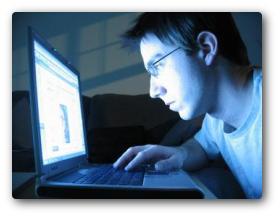






 Filed under:
Filed under: 

 ATHER common these are aptly-orchestrated campaigns that attract media attention and stir talks among people. It is a form of free advertisement, which benefits from people’s willingness to propagate a message.
ATHER common these are aptly-orchestrated campaigns that attract media attention and stir talks among people. It is a form of free advertisement, which benefits from people’s willingness to propagate a message.
 AST year I praised a habit of posting short blog items which
AST year I praised a habit of posting short blog items which 
 OME time in the past I mentioned my
OME time in the past I mentioned my 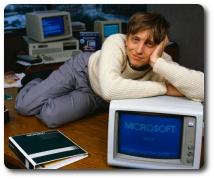

 OUSE gestures are the means for commanding actions using movement of the mouse. The user, for example, could jiggle the mouse and/or use combinations of mouseclicks to flip from one Web page to another or insert a piece of commonly-used text such as an E-mail signature. More usefully, programs can be opened by drawing letters and numbers that menmonically characterise them.
OUSE gestures are the means for commanding actions using movement of the mouse. The user, for example, could jiggle the mouse and/or use combinations of mouseclicks to flip from one Web page to another or insert a piece of commonly-used text such as an E-mail signature. More usefully, programs can be opened by drawing letters and numbers that menmonically characterise them.