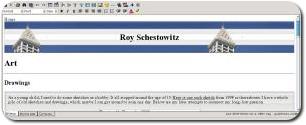Saturday, January 14th, 2006, 7:36 am
Linux Text Editors
 HERE is most definitely no perfect editor, regardless of which platform one uses. Nonetheless, while Linux has some very powerful text editors, different ones should be used under different circumstances. In this item, I concentrate on editors (primarily my favourite one) for development work.
HERE is most definitely no perfect editor, regardless of which platform one uses. Nonetheless, while Linux has some very powerful text editors, different ones should be used under different circumstances. In this item, I concentrate on editors (primarily my favourite one) for development work.
If one ever made a transition to Linux, my suggestion for an editor would be Kate/KWrite, among more. KWrite, which is the editing component of Kate (typically KDE-only), is a good editor for developers — either Web developers or programmers. KWrite incorporates knowledge of markup and syntax for many programming languages, which would be valuable to the P/L-polyglots.
I recently made a permanent transition to KWrite and I continue to explore Kate, which integrates seamlessly with FTP, much like the rest of the desktop environment. It becomes an important trait if you develop on a remote computer, which for me is essential due to parallel computing.
The MATLAB editor, for example, I recently conceded in favour of KWrite. It was slow and it hadawkward and unconventional keyboard accelerators, probably owing to interoperability. The accelerators were an oddity and a real pain to adapt to. Above all, the editor was an unbelievable bloat over SSH. It was not too responsive, yet it had built-in debugging capabilities, which I never bothered to use as it had been aimed at unexperienced users.
BBedit is said to be a good editor for developers on the Mac, but it is costly. For Windows, there are many free editors that replace the weak Notepad — that which is included by default in Windows.






 Filed under:
Filed under: