Tuesday, November 23rd, 2010, 2:16 pm
Scilab in Fedora GNU/Linux
 aving encountered problems with Octave in Fedora 14, I decided to explore scilab, which I wanted to try about a week ago anyway (and canceled the process after being warned that it was not as complete as octave, at least not for my needs). Fedora does not appear to have scilab in its repositories (Ubuntu on the other hand does have it). A yum and kpackagekit search around “scilab” yields nothing, so I went to the official scilab Web site and downloaded the latest package from that nice Web site, then uncompressed it. This was not the end of it as far as Fedora was concerned because, due to it not being available in the repositories, dependencies could not be resolved, so I needed to also install java manually, then figure out that SELinux was standing in my way. This is the type of thing which would deter new users and as much as I would love to endorse Fedora 14, it is experiences like this which leads me to saying that Kubuntu is still a better choice. Here is a self-explanatory story:
aving encountered problems with Octave in Fedora 14, I decided to explore scilab, which I wanted to try about a week ago anyway (and canceled the process after being warned that it was not as complete as octave, at least not for my needs). Fedora does not appear to have scilab in its repositories (Ubuntu on the other hand does have it). A yum and kpackagekit search around “scilab” yields nothing, so I went to the official scilab Web site and downloaded the latest package from that nice Web site, then uncompressed it. This was not the end of it as far as Fedora was concerned because, due to it not being available in the repositories, dependencies could not be resolved, so I needed to also install java manually, then figure out that SELinux was standing in my way. This is the type of thing which would deter new users and as much as I would love to endorse Fedora 14, it is experiences like this which leads me to saying that Kubuntu is still a better choice. Here is a self-explanatory story:
[roy@blueberry scilab-5.2.2]$ ls ACKNOWLEDGEMENTS CHANGES_3.X CHANGES_5.2.X lib RELEASE_NOTES_5.0.X thirdparty bin CHANGES_4.X COPYING license.txt RELEASE_NOTES_5.1.X CHANGES CHANGES_5.0.X COPYING-FR README_Unix RELEASE_NOTES_5.2.X CHANGES_2.X CHANGES_5.1.X include RELEASE_NOTES share [roy@blueberry scilab-5.2.2]$ cd bin/ [roy@blueberry bin]$ ls intersci modelicac scilab scilab-adv-cli scilab-bin scilab-cli scilab-cli-bin [roy@blueberry bin]$ ./scilab Could not load JVM dynamic library (libjava). Error: libjvm.so: cannot enable executable stack as shared object requires: Permission denied If you are using a binary version of Scilab, please report a bug http://bugzilla.scilab.org/. If you are using a self-built version of Scilab, update the script bin/scilab to provide the path to the JVM. The problem might be related to SELinux. Try to deactivate it. Scilab cannot open JVM library. [roy@blueberry bin]$ su Password: [root@blueberry bin]# yum install libjava Loaded plugins: langpacks, presto, refresh-packagekit Adding en_US to language list Setting up Install Process No package libjava available. Error: Nothing to do [root@blueberry bin]# yum install java Loaded plugins: langpacks, presto, refresh-packagekit Adding en_US to language list Setting up Install Process Resolving Dependencies --> Running transaction check ---> Package java-1.6.0-openjdk.i686 1:1.6.0.0-44.1.9.1.fc14 set to be installed --> Processing Dependency: jpackage-utils >= 1.7.3-1jpp.2 for package: 1:java-1.6.0-openjdk-1.6.0.0-44.1.9.1.fc14.i686 --> Processing Dependency: rhino for package: 1:java-1.6.0-openjdk-1.6.0.0-44.1.9.1.fc14.i686 --> Processing Dependency: tzdata-java for package: 1:java-1.6.0-openjdk-1.6.0.0-44.1.9.1.fc14.i686 --> Running transaction check ---> Package jpackage-utils.noarch 0:1.7.5-3.11.fc14 set to be installed ---> Package rhino.noarch 0:1.7-0.7.r2.fc12 set to be installed --> Processing Dependency: jline for package: rhino-1.7-0.7.r2.fc12.noarch ---> Package tzdata-java.noarch 0:2010o-1.fc14 set to be installed --> Running transaction check ---> Package jline.noarch 0:0.9.94-0.6.fc14 set to be installed --> Finished Dependency Resolution Dependencies Resolved ======================================================================================================= Package Arch Version Repository Size ======================================================================================================= Installing: java-1.6.0-openjdk i686 1:1.6.0.0-44.1.9.1.fc14 fedora 27 M Installing for dependencies: jline noarch 0.9.94-0.6.fc14 fedora 88 k jpackage-utils noarch 1.7.5-3.11.fc14 fedora 60 k rhino noarch 1.7-0.7.r2.fc12 fedora 775 k tzdata-java noarch 2010o-1.fc14 updates 151 k Transaction Summary ======================================================================================================= Install 5 Package(s) Total download size: 28 M Installed size: 84 M Is this ok [y/N]: y Downloading Packages: Setting up and reading Presto delta metadata updates/prestodelta | 248 kB 00:00 Processing delta metadata Package(s) data still to download: 28 M (1/5): java-1.6.0-openjdk-1.6.0.0-44.1.9.1.fc14.i686.rpm | 27 MB 00:10 (2/5): jline-0.9.94-0.6.fc14.noarch.rpm | 88 kB 00:00 (3/5): jpackage-utils-1.7.5-3.11.fc14.noarch.rpm | 60 kB 00:00 (4/5): rhino-1.7-0.7.r2.fc12.noarch.rpm | 775 kB 00:00 (5/5): tzdata-java-2010o-1.fc14.noarch.rpm | 151 kB 00:00 ------------------------------------------------------------------------------------------------------- Total 2.2 MB/s | 28 MB 00:12 Running rpm_check_debug Running Transaction Test Transaction Test Succeeded Running Transaction Installing : jpackage-utils-1.7.5-3.11.fc14.noarch 1/5 Installing : jline-0.9.94-0.6.fc14.noarch 2/5 Installing : rhino-1.7-0.7.r2.fc12.noarch 3/5 Installing : tzdata-java-2010o-1.fc14.noarch 4/5 Installing : 1:java-1.6.0-openjdk-1.6.0.0-44.1.9.1.fc14.i686 5/5 Installed: java-1.6.0-openjdk.i686 1:1.6.0.0-44.1.9.1.fc14 Dependency Installed: jline.noarch 0:0.9.94-0.6.fc14 jpackage-utils.noarch 0:1.7.5-3.11.fc14 rhino.noarch 0:1.7-0.7.r2.fc12 tzdata-java.noarch 0:2010o-1.fc14 Complete! [root@blueberry bin]# ./scilab Could not load JVM dynamic library (libjava). Error: libjvm.so: cannot enable executable stack as shared object requires: Permission denied If you are using a binary version of Scilab, please report a bug http://bugzilla.scilab.org/. If you are using a self-built version of Scilab, update the script bin/scilab to provide the path to the JVM. The problem might be related to SELinux. Try to deactivate it. Scilab cannot open JVM library. [root@blueberry bin]# killall selinux selinux: no process found [root@blueberry bin]# ./scilab Could not load JVM dynamic library (libjava). Error: libjvm.so: cannot enable executable stack as shared object requires: Permission denied If you are using a binary version of Scilab, please report a bug http://bugzilla.scilab.org/. If you are using a self-built version of Scilab, update the script bin/scilab to provide the path to the JVM. The problem might be related to SELinux. Try to deactivate it. Scilab cannot open JVM library. [root@blueberry bin]# ./scilab
This worked the second time only because I made SELinux more permissive, but this could have many users give up. Here is what I then got:
As expected, there is no support for some fairly basic functions in scilab, which is not a complete octave replacement.
-->imshow('in')
!--error 4
Undefined variable: imshow
-->imread('in')
!--error 4
Undefined variable: imread
I do not want to install MATLAB or Fedora (although we do have an academic licence), but experiences with Fedora so far may drive me towards installing proprietary software or simply working from another box which happens to be better equipped and work perfectly well with Octave. That box runs Kubuntu.






 Filed under:
Filed under: 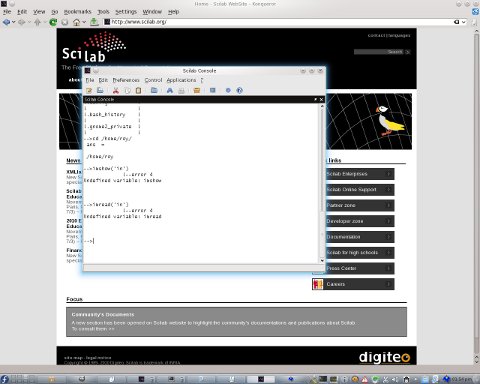


November 23rd, 2010 at 7:22 pm
Hello,
FYI, imshow & imread are provided by a Scilab extension
atomsInstall(‘sivp’) should do it.
There are also some work to see Scilab into Fedora:
https://bugzilla.redhat.com/show_bug.cgi?id=472639
but it still needs to have JoGL into Fedora before:
https://bugzilla.redhat.com/show_bug.cgi?id=572515
November 23rd, 2010 at 11:14 pm
Sylvestre, thanks a lot. I’ll take another look. Some colleague of mine wants to move to Scilab.
November 28th, 2010 at 4:07 pm
OK, I finally got around to trying it. The command you suggested did not work even with the other quote symbol.
-->atomsInstall('sivp') atomsInstallList: The package sivp is not available. !--error 10000 at line 51 of function atomsError called by : at line 76 of function atomsInstallList called by : at line 217 of function atomsInstall called by : atomsInstall('sivp') -->atomsInstall("sivp") atomsDownload: The following file hasn't been downloaded: - URL : 'http://atoms.scilab.org/TOOLBOXES/32/linux.gz' - Local location : '/tmp/SD_21631_/.atoms/TOOLBOXES.gz' !--error 10000 at line 200 of function atomsDownload called by : at line 63 of function atomsGetTOOLBOXES called by : at line 213 of function atomsInstall called by : atomsInstall("sivp")I then tries installing it manually by downloading the package and following the instructions. That too did now have the toolbox installed (I cannot find it in the GUI). It just doesn’t seem to get me to the point where I can use im* functions.
Package opencv was not found in the pkg-config search path. error(gettext("OpenCV (version >= 1.0.0) is needed for compiling SIVP.")); !--error 10000 OpenCV (version >= 1.0.0) is needed for compiling SIVP. at line 72 of exec file called by : at line 10 of function tbx_builder_gateway_lang called by : tbx_builder_gateway_lang(languages, sci_gateway_dir); at line 6 of exec file called by : at line 8 of function devtools_run_builder called by : at line 6 of function tbx_builder_gateway called by : tbx_builder_gateway(toolbox_dir); at line 35 of exec file called by : exec('builder.sce')July 18th, 2012 at 6:48 pm
FYI, it is not atomsInstall(‘sivp’) but atomsInstall(‘SIVP’) , i.e., case-sensitive toolbox name.
November 3rd, 2015 at 8:03 pm
I am having the same problem but I actually have loaded SIVP. I still get Undefined variable: imread .
This is what happens when I installed SIVP: atomsInstall(“SIVP”)
Scanning repository http://atoms.scilab.org/5.5 … Done
ans =
!SIVP 0.5.3.2-1 allusers SCI\contrib\SIVP.5.3.2-1 I !
included in case there is something wrong with this output. But then when I try imread command I get the undefined variable: imread.