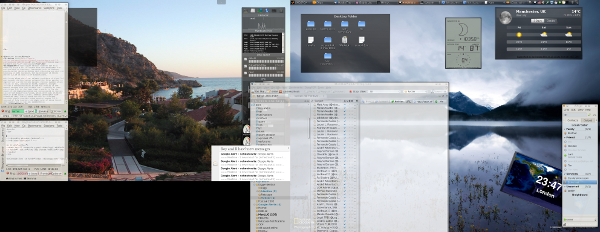
 everal years ago in this Web site I explained how I work with KDE. It was so long ago that it was KDE 3.1 and I also worked with 4 or 8 dual-head workspaces (now I have 10 that are actively used). But today I would like to share some working tips that are based on adaptations I made over the years in order to increase efficiency in workflow. The short story is, just as activities should be divided conceptually based on some criteria of commonality (e.g. which window needs to be near which other windows), so should text files. It sounds very obvious, but let’s have a better, more detailed explanation.
everal years ago in this Web site I explained how I work with KDE. It was so long ago that it was KDE 3.1 and I also worked with 4 or 8 dual-head workspaces (now I have 10 that are actively used). But today I would like to share some working tips that are based on adaptations I made over the years in order to increase efficiency in workflow. The short story is, just as activities should be divided conceptually based on some criteria of commonality (e.g. which window needs to be near which other windows), so should text files. It sounds very obvious, but let’s have a better, more detailed explanation.
My favourite text editor is Kate (I use xbindkeys to launch a new instance of it with CTRL+ALT+W). It is very powerful for both development and for writing. It has syntax highlighting for loads of languages/markup, on-the-fly spellchecker, indentation, etc. It also can manage sessions, where basically one can save program state with settings and then load everything from a profile. This includes plugin settings, e.g. tabbed interface for text files. I started using this feature extensively years ago, especially with tabs. Some months ago, however, I found that sometimes I needed text to be in other desktops where it can be adjacent to the windows that correspond to it. For example, development I do in workspace 8, monitoring work in desktops 5 and 6, and news/research mostly in desktops 1 and 2. So I basically broke down my editor into 4 separate sessions, each of which containing particular text files of relevance. In the picture above, shown are two text editors in tandem. One has an archive of my past posts for quick lookup that requires little browsing/navigation, just text search in an enormous text file (tens of megabytes). The top part has about 4 files open, ranging from posts in progress, links that are accumulated, quotes I commonly use, and also some templates of value. There tends to be more in there.
The bottom line is, if you work a lot with text, consider working with raw text and a powerful editor. Putting the whole thing through an HTML-based piece of software like WordPress or even LaTeX-powered software/front ends like LyX is always possible to do at the end. But the real power is in words; the lighter and faster, the better. To improve access to files and information of interest, divide the text editors/sessions into separate desktops. This reduces movement between desktops and enables focus on particular activities, leaving distractions aside. If you have to open the file manager a lot, then perhaps a better workflow is being missed. Shortcuts too can help.
By the way, my KDE session as shown above has run for over two months without even a second login. The desktop’s robustness sure is impressive! The tips above apply not only to KDE. Other editors can achieve something similar.







 Filed under:
Filed under: 
 y most used and highly valuable applications are probably Kate, which I
y most used and highly valuable applications are probably Kate, which I 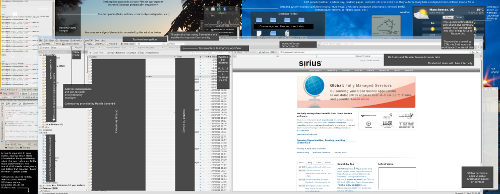
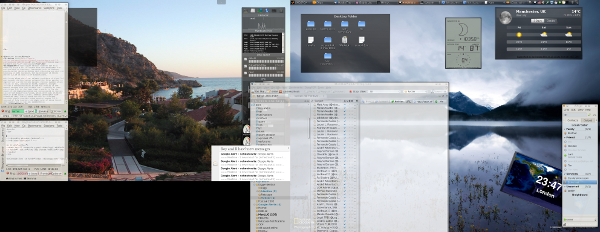
 everal years ago in this Web site I explained how I work with KDE. It was so long ago that it was KDE 3.1 and I also worked with 4 or 8 dual-head workspaces (now I have 10 that are actively used). But today I would like to share some working tips that are based on adaptations I made over the years in order to increase efficiency in workflow. The short story is, just as activities should be divided conceptually based on some criteria of commonality (e.g. which window needs to be near which other windows), so should text files. It sounds very obvious, but let’s have a better, more detailed explanation.
everal years ago in this Web site I explained how I work with KDE. It was so long ago that it was KDE 3.1 and I also worked with 4 or 8 dual-head workspaces (now I have 10 that are actively used). But today I would like to share some working tips that are based on adaptations I made over the years in order to increase efficiency in workflow. The short story is, just as activities should be divided conceptually based on some criteria of commonality (e.g. which window needs to be near which other windows), so should text files. It sounds very obvious, but let’s have a better, more detailed explanation.