Tuesday, November 1st, 2011, 11:04 pm
Manipulating Image Sequences and Making Animations
 O, TODAY was a little dull. In the midst of boredom scripts were produced to turn a sequence of images into an animation of small size with an example of crop, border, and resize (ImageMagick required). Let’s go through this one step at a time. Put all the images from the sequence in a working directory.
O, TODAY was a little dull. In the midst of boredom scripts were produced to turn a sequence of images into an animation of small size with an example of crop, border, and resize (ImageMagick required). Let’s go through this one step at a time. Put all the images from the sequence in a working directory.
mogrify -resize 25% -border 3 *
This adds a border and also resizes all images at the same time.
mogrify -crop 300x70+0+40 *
This one crops the images in accordance with the coordinates given (width, height, horizontal offset, vertical offset). Once everything is processed:
animate *
Save the resultant animation as GIF, for example (there are other options). Here is a sample:
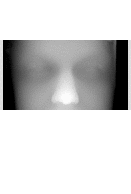
That specific animation provides insight into variability of surfaces on which geodesic measures are taken. For particular cases, detection is made harder by motion around the eyes (including closure), but this is one of the caveats of dealing with surfaces of these kinds. It would be easier with biomedical data.






 Filed under:
Filed under: 
