
 Y endless Seagate nightmare began last September, just under a month before my Maplin warranty for the Seagate drive (3 terabyte of storage) ended and over a year before my Seagate ‘warranty’ (2 years) ended. I went a long way to Maplin (where I had purchased the drive) only to be told that I should contact Seagate directly. Their Web site was hard to use, handling RMA was hard (I am not an idiot when it comes to user interfaces), and the instructions they provided (far too long) were self-contradictory (not just ambiguous but self-contradictory). If I criticised them publicly, then Segates’s PR account would jump in and try to appease. Words do little to improve things. Then they wanted me to volunteer to improve their manuals.
Y endless Seagate nightmare began last September, just under a month before my Maplin warranty for the Seagate drive (3 terabyte of storage) ended and over a year before my Seagate ‘warranty’ (2 years) ended. I went a long way to Maplin (where I had purchased the drive) only to be told that I should contact Seagate directly. Their Web site was hard to use, handling RMA was hard (I am not an idiot when it comes to user interfaces), and the instructions they provided (far too long) were self-contradictory (not just ambiguous but self-contradictory). If I criticised them publicly, then Segates’s PR account would jump in and try to appease. Words do little to improve things. Then they wanted me to volunteer to improve their manuals.
What was wrong with the drive was physical errors. I did not drop the drive, it did not get wet, and it was not mishandled as far I can tell. Files would vanish, the drive would not get mounted sometimes, and the kernel would panic a lot. It was useless. It became totally unreliable. In an attempt to salvage what I still could I quickly bought another 3 terabyte backup drive (foolishly I paid Seagate again) and spent weeks copying — manually (due to errors) — a lot of files over from the faulty drive to the new one. The new drive cost me about 100 pounds (150 US dollars) and days of my life. It also cost me in lost (permanently) data, but hey, drives do have faults sometimes, right? Sure, it happens, but what happens when a company like Seagate sends you another faulty drive to replace a faulty drive?
So many days and even weeks (dozens of hours of work) later I wrestled my way through Seagate’s bizarre and complicated RMA process, having to print all sorts of papers and ship at my own expense the faulty drive which was still under warranty. What did I get a week or so later? A well-packaged “refurbished” drive. I regret not tossing it right in the bin when I got it. That pile of garbage was just a faulty drive spun off as “new” (or “refurbished” as Seagate likes to call faulty old drives). I spent a huge amount of time replacing (swapping) one broken product with another. To make things worse, I did it at my own expense and Seagate’s support people are hardly even replying. I spent hours yet again trying to get justice in this case, and by justice I don’t just mean explaining to people what a horrible company Seagate is and why it deserves no business. True justice would be compensation for all these hours that I spent working with these faulty drives, never mind that data I lost in the process. There is no excuse for sending faulty drives out to people. It can drive them nuts. It ruined a whole day of mine, including my appetite.
A lot of people may not realise this, but the California-based company Seagate makes a lot of money helping the criminals at the NSA and its equivalents (global espionage). Seagate helps entities which unquestionably break the law store innocent people’s personal data, and probably shipping to them (not just to private companies) drives which actually work and last, ensuring that those who have no rights to that data get to keep it for good, whereas people like myself lose personal data (not to mention vastly reduced productivity), simply because Seagate ships faulty drives and hardly bothers fixing what’s unjust. This post need not delve much into the relationship between Seagate and the NSA (see for instance “SEAGATE SECURE SELF-ENCRYPTING LAPTOP HARD DRIVES EARN NATIONAL SECURITY AGENCY QUALIFICATIONS FOR NATIONAL SECURITY SYSTEMS”); the point is, for regular clients that don’t purchase drives by the millions (to illegally copy citizens’ personal data from around the world) Seagate is just an arrogant, heavyweight beast. It helps those in power hoard data about us, while hardly helping us — mere mortals — keep our own data safe.
I could go on and specify just how much data and what type of data I lost (measuring the damage and the time would be in the thousands of dollars). I could specify the tests I performed and explain where and how time was wasted. But even the writing of this rant, almost 5 months after this whole Seagate nightmare began, would add up to the pain and anger. I tried to be patient with Seagate. I did not disparage them (using facts) until months later and this is my first blog post on the subject.
Seagate deserves no more purchases. It’s not because its hard drives become faulty. It’s because when they do get faulty (and are still under warranty) Seagate would continue to do damage (or damage control) and patronise/ignore those who are not big clients like the NSA.
Seagate is a malicious company. Boycott its products. If not for the NSA connection, then for bad quality, bad customer support, preinstalling Microsoft patent trap on all hardware, etc.
 HE video above is a new and very quick run-through, showing the changes made over the weekend and why I keep tweaking these things. In a nutshell, if you spend a lot of time in front of a computer, then investing a little time every week or every month optimising it for ever-changing workflows is worth the investment. Adding additional hardware is also more economic if you value time. Machines can be made or configured to automate/simplify many things.
HE video above is a new and very quick run-through, showing the changes made over the weekend and why I keep tweaking these things. In a nutshell, if you spend a lot of time in front of a computer, then investing a little time every week or every month optimising it for ever-changing workflows is worth the investment. Adding additional hardware is also more economic if you value time. Machines can be made or configured to automate/simplify many things.





 Filed under:
Filed under:  few months ago BT broke my home network, using an automatic update that took over a month to correct/undo. I reported the issue to BT (over the telephone, so that took quite a while!), but they did nothing about it. They didn’t even get back to me. No follow-up. It was at that point that I considered just moving to a custom Free software router instead of these unpredictable BT hubs, which change all the time without users’ consent (remote updates). I wrote about this at the time; it was a breaking point.
few months ago BT broke my home network, using an automatic update that took over a month to correct/undo. I reported the issue to BT (over the telephone, so that took quite a while!), but they did nothing about it. They didn’t even get back to me. No follow-up. It was at that point that I considered just moving to a custom Free software router instead of these unpredictable BT hubs, which change all the time without users’ consent (remote updates). I wrote about this at the time; it was a breaking point.
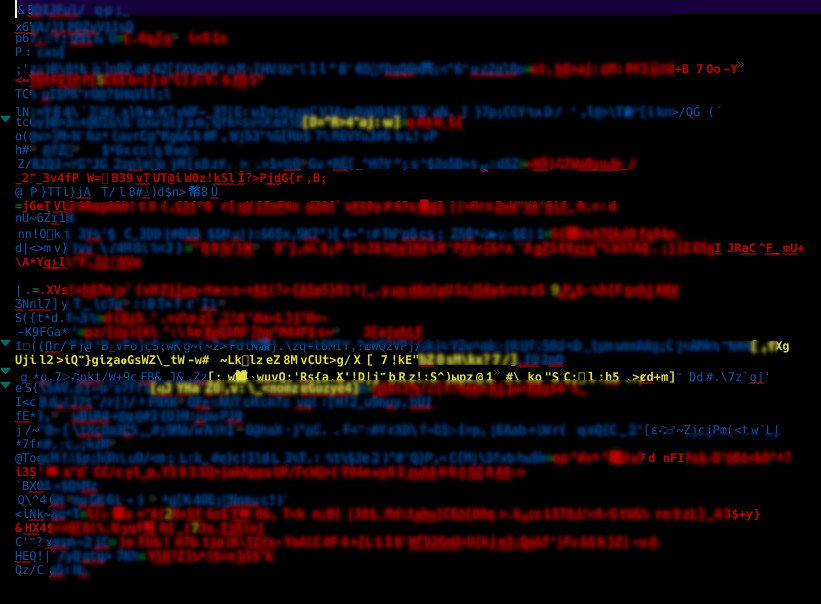
 HO thought that a hardware company like HP cannot make a well-working low-budget laptop? Despite
HO thought that a hardware company like HP cannot make a well-working low-budget laptop? Despite 
 Y endless Seagate nightmare began last September, just under a month before my Maplin warranty for the Seagate drive (3 terabyte of storage) ended and over a year before my Seagate ‘warranty’ (2 years) ended. I went a long way to Maplin (where I had purchased the drive) only to be told that I should contact Seagate directly. Their Web site was hard to use, handling RMA was hard (I am not an idiot when it comes to user interfaces), and the instructions they provided (far too long) were self-contradictory (not just ambiguous but self-contradictory). If I criticised them publicly, then Segates’s PR account would jump in and try to appease. Words do little to improve things. Then they wanted me to volunteer to improve their manuals.
Y endless Seagate nightmare began last September, just under a month before my Maplin warranty for the Seagate drive (3 terabyte of storage) ended and over a year before my Seagate ‘warranty’ (2 years) ended. I went a long way to Maplin (where I had purchased the drive) only to be told that I should contact Seagate directly. Their Web site was hard to use, handling RMA was hard (I am not an idiot when it comes to user interfaces), and the instructions they provided (far too long) were self-contradictory (not just ambiguous but self-contradictory). If I criticised them publicly, then Segates’s PR account would jump in and try to appease. Words do little to improve things. Then they wanted me to volunteer to improve their manuals.
 Hitachi seems to be having some financial trouble, but might this
Hitachi seems to be having some financial trouble, but might this