My Interview With Richard Stallman on Booting Freedom

Direct download as Ogg (0:13:28, 5.5 MB)
Summary: The first part of our interview with Richard Stallman covers UEFI and related issues
I first interviewed Richard Stallman about 5 years ago. Yesterday I spoke to him about the subject of much debate in the Free software world right now. Here is a transcript of our conversation.
Dr. Roy Schestowitz: I want to know how big a threat you think the so-called “secure” boot is considered to be to the Free software movement.
 Dr. Richard Stallman: It’s a disaster. Well, except that it’s not secure boot that’s a disaster, it’s restricted boot. Those are not the same. When it’s front of the control of the user, secure boot is a security feature. It allows the user to control what programs can run on a machine and thus prevent — you might say — unexpected malware from running. We have to distinguish the unexpected malware such as viruses from the expected malware such as Windows or Mac OS or Flash Player and so on, which are also malware; they have features that hurt the user but users know what they are installing. In any case, what secure boot does is that it causes the machine to only work with (?) programs that are signed with a certain key, your keys. And as long as the user controls which keys they are, then it’s a security feature. However, it can be chained into a set of digital handcuffs when the user doesn’t control the keys. And this [is] happening.
Dr. Richard Stallman: It’s a disaster. Well, except that it’s not secure boot that’s a disaster, it’s restricted boot. Those are not the same. When it’s front of the control of the user, secure boot is a security feature. It allows the user to control what programs can run on a machine and thus prevent — you might say — unexpected malware from running. We have to distinguish the unexpected malware such as viruses from the expected malware such as Windows or Mac OS or Flash Player and so on, which are also malware; they have features that hurt the user but users know what they are installing. In any case, what secure boot does is that it causes the machine to only work with (?) programs that are signed with a certain key, your keys. And as long as the user controls which keys they are, then it’s a security feature. However, it can be chained into a set of digital handcuffs when the user doesn’t control the keys. And this [is] happening.
Microsoft demands that ARM computers sold for Windows 8 be set up so that the user cannot change the keys; in other words, turn it into restricted boot. Now, this is not a security feature. This is abuse of the users. I think it ought to be illegal.
It’s a matter of control by the vendor of course, not control by the user himself
Exactly, and that’s why it’s wrong. That’s why non-free software is wrong. The users deserve to have control of their computers/
I think that not only Windows is going to be an issue in fact, if you consider the fact that even a modified kernel is going to be in a position where it’s perhaps not seen as verified for execution. Right, I’m saying, it might not only be a malicious feature in case of something like Windows running on it, it’s also for — let’s say — a user of the offered operating system but it’s free if the user wants to modify the operating system, for example…
The thing is, if the user doesn’t control the keys, then it’s a kind of shackle, and that would be true no matter what system it is. After all, why is GNU/Linux better than Windows? Not just ’cause it has a different name. The reason it’s better is because it’s freedom-respecting Free software that the users control. But if the machine has restricted boot and the users can’t control the system, then it would be just as bad as Windows. So, if the machine will only run a particular version of GNU/Linux, that is a restriction feature. And I haven’t heard anyone doing that yet with GNU/Linux, but that’s what Red Hat and Ubuntu are proposing to do things — somewhat like that — for future PCs that are shipped for Windows. But it’s not exactly that. And my reason is, the users will be able to change the keys. They will be able to boot their own modified version of the system of Fedora or Ubuntu if they want. So, what Fedora and Ubuntu were proposing doesn’t go all the way there. They’re proposing to do things to make it more convenient for users to install the standard version of those systems. But if things go as it has been announced, users will still be able to change the keys and boot their own versions. So, if all the restricted boot — but it will be something that goes sort of half-way there — it’s somewhat distasteful.
On the other hand, with Android, which is another mostly Free operating system which contains Linux but doesn’t contain GNU, it’s quite common for the product to have something equivalent to restricted boot, and people have to struggle to figure out how they can install a modified and more free version of Android. So, the presence of the kernel Linux in a system doesn’t guarantee it’s going to be better. And I’ve heard someone say — oh, it hasn’t been checked — that a particular or kind of Android device is actually using an Intel chip with restricted boot.
One of the concerns that I think is worth raising is the fact that, as far as I know, with many of the embedded devices, especially those based on ARM, I believe it’s not even possible to get into boot menu to disable so-called “secure”…
That’s where Microsoft is really going all out, because Microsoft has ordered essentially — demanded — that those shipping ARM devices for Windows 8 make it restricted boot with no way to get around it.
Yeah, which also means of course waste of… all sorts of impacts on the environment. Any time that hardware become obsolete with the operating system itself is not being used of course…
Well, it’s worse than that. It means basically that those devices, you have to throw them out if you want to escape to the free world. And this — in the past — we were able to install, to liberate a computer by installing Free software on it instead of its user-restricting operation system, and this of course was tremendously helpful to the spread of GNU/Linux because it meant that users could move to freedom. It would be much harder if they had to buy another computer to do so. So it’s a very damaging thing that Microsoft is doing and so we need to look for every possible way to stop them or tweak what they’re doing.
Well, I wanted to ask you, one of our readers — his name is Will — is asking me if you have seen any new good hardware that can take coreboot.
I’m sorry, what?
One of my readers — a guy called Will — he has asked me if you have seen any new good hardware that can take coreboot.
I don’t know. Basically, I don’t keep track of hardware models. I only remember their names anymore, except for the one I use, which is, the Lemote Yeelong and it doesn’t run coreboot but it will run timar [?] in GRUB, it has a Free BIOS. When it comes it has a Free BIOS, which is why I chose it. But in terms of running coreboot, well, the machine which you run coreboot on are Intel-type machines. Now, there are a couple of… there is a problem, and that is, a lot of the Intel — and also AMD — CPUs require a microcode blob, and coreboot has these microcode blobs, which is the same kind of problem as firmware blobs in Linux. So, what we really need to do is make coreboot libre, just as we make Linux libre (which doesn’t have the blobs), keep (?) the coreboot libre (which doesn’t have the blobs) and then we need to see which processors actually run adequately without any microcode blob. And we’re looking for somebody who wants to lead this project ’cause it takes work. Now, leading this project doesn’t mean that you personally get all these kinds of hardware; oh, no, it would be asking the whole community to test things, but somebody has got to ask the community to do it, spread the word, receive the responses, put them together, and publish the list. Would (?) he like to do that? If he is really interested in having the answer to this question, maybe he’d like to help get the answer, and that would help the whole community.
More from Stallman is to be published in coming days.
We hope you will join us for future shows and consider subscribing to the show via the RSS feed. You can also visit our archives for past shows. If you have an Identi.ca account, consider subscribing to TechBytes in order to keep up to date.
As embedded (HTML5):






 Filed under:
Filed under: 

 EVERAL years ago I wrote about
EVERAL years ago I wrote about 
 CHAT is a GNOME/GTK classic and it comes in many flavours, for different operating systems as well. To GNU/Linux users, XChat is like mIRC, an all-time classic (I used it when I was 14). But XChat is not the best thing out there. Its principal drawback is not the toolkits it uses, which render it ugly under KDE (even with QCurve). Its main drawbacks are the lack of functionality; Quassel and Konversation not only look better but also do a whole lot of stuff. But overall, Konversation is the winner among the two and it keeps getting better. I was stuck with XChat for almost 2 years (under KDE) until I discovered Konversation through recommendation from Sebastian. If you are using anything other than Konversation, do consider giving it a go. Quassel was a little too messy when I tried it, but if things have improved, please leave a recommendation or suggestion.
CHAT is a GNOME/GTK classic and it comes in many flavours, for different operating systems as well. To GNU/Linux users, XChat is like mIRC, an all-time classic (I used it when I was 14). But XChat is not the best thing out there. Its principal drawback is not the toolkits it uses, which render it ugly under KDE (even with QCurve). Its main drawbacks are the lack of functionality; Quassel and Konversation not only look better but also do a whole lot of stuff. But overall, Konversation is the winner among the two and it keeps getting better. I was stuck with XChat for almost 2 years (under KDE) until I discovered Konversation through recommendation from Sebastian. If you are using anything other than Konversation, do consider giving it a go. Quassel was a little too messy when I tried it, but if things have improved, please leave a recommendation or suggestion. AD habits die hard. Good habits stay, so over time
AD habits die hard. Good habits stay, so over time 
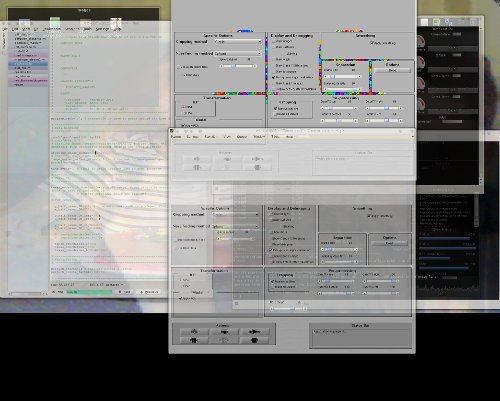


 N my most powerful desktop I only have 2 gigabytes of RAM. Usually it’s fine for everything to be run simultaneously, but under certain circumstances it’s possible for the swap file to kick in and typically start to be accommodated with active processes, notably KDE applications that exist in view all the time. So I got some scripts together to clean up the swap file and move those processes back to RAM, which makes them quicker (no need for disk I/O).
N my most powerful desktop I only have 2 gigabytes of RAM. Usually it’s fine for everything to be run simultaneously, but under certain circumstances it’s possible for the swap file to kick in and typically start to be accommodated with active processes, notably KDE applications that exist in view all the time. So I got some scripts together to clean up the swap file and move those processes back to RAM, which makes them quicker (no need for disk I/O). N the middle of last year I found myself with an extra new widescreen monitor that could not be used because my graphics card only supports up to two monitors. I pondered buying a new graphics card to add a third or fourth monitor to the same box, but this turned out to be uneconomic. So instead I bought an extra box and installed Debian Squeeze on it. It would add a processor to my setup and also help stay connected when either of the machine requires downtime. Over time I learned how to properly use this “helper box”, which is connected to a separate mouse and keyboard. It is mostly used for monitoring of information that changes over time.
N the middle of last year I found myself with an extra new widescreen monitor that could not be used because my graphics card only supports up to two monitors. I pondered buying a new graphics card to add a third or fourth monitor to the same box, but this turned out to be uneconomic. So instead I bought an extra box and installed Debian Squeeze on it. It would add a processor to my setup and also help stay connected when either of the machine requires downtime. Over time I learned how to properly use this “helper box”, which is connected to a separate mouse and keyboard. It is mostly used for monitoring of information that changes over time.