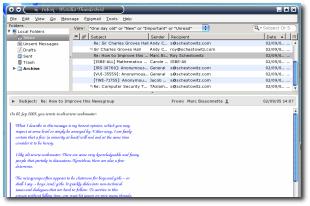
Upgrade to Thunderbird. It’s Open Source and it honours standards/netiquette.
 ICROSOFT Outlook is a terrible mail application, despite some common beliefs (and expectations due to cost, or bloat). I cannot comment on its abilities as a calendaring software as I have only seen others using these peripherals features. However, at least one Outlook user whom I exchange E-mails with is breaking every rule in the book regularly (if not always). Outlook does not prevent him from doing this. As a matter of fact, it encourages this and a dissatisfied recipient is of course less likely to reply.
ICROSOFT Outlook is a terrible mail application, despite some common beliefs (and expectations due to cost, or bloat). I cannot comment on its abilities as a calendaring software as I have only seen others using these peripherals features. However, at least one Outlook user whom I exchange E-mails with is breaking every rule in the book regularly (if not always). Outlook does not prevent him from doing this. As a matter of fact, it encourages this and a dissatisfied recipient is of course less likely to reply.
Here is a short description of the problems inherent in these messages that I receive from Outlook (and sometimes Outlook Express too):
- HTML-formatted
- Non-standard ‘HTML’ (Microsoft Office inclination, MSIE-centric)
- Roughly 38 kilobyte even for a one-liner (an enormous non-standards compliant ‘style sheet’ is prepended)
- 10-line signature (Outlook does not warn or deter)
- No signature delimiter (breaking all RFC standards)
- Always top-posted, not trimmed and lacking context (Outlook is definitely not helping by creating new lines and putting the cursor at the top)
- In quotes, re-wrapping is broken and irregular symbols get inserted sporadically
There is no gentle way to approach the issue, but one such person learned to at least stick to plain-text (owing to a kind request). The top posting habits remain though. Outlook Express requires QuoteFix, which is addon software/hack, just to stop this default behaviour and make bottom posting practical. So there is no subtle way to suggesting others to improve their posting habits, unfortunately. To them, the Windows/Microsoft way is the right way. Acceptable standards lose their value when a desktop monopoly simply ignores them.
Some time ago I wrote some notes on how to begin loving E-mail again , which reminds me of an old favourite that is titled the UseNet improvement project.
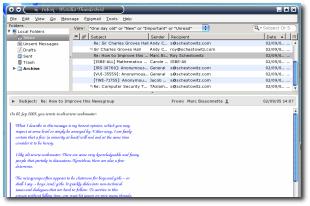
 OZILLA Thunderbird is, in my humble opinion, a very user-friendly mail client (as well as feeds reader or news reader) ‘out ot the box’.Like Firefox, it was built to suit merely anyone, even those who describe themselves as computing mediocres. Shall you wish to entend it, possibly making it more complex and harder to master, all you need to do is go to the official extensions page, click on the install button and make your application far more versatile. I have a dozen extensions installed at the moment and jointly they make Thunderbird more powerful than any other mail client I have come across.
OZILLA Thunderbird is, in my humble opinion, a very user-friendly mail client (as well as feeds reader or news reader) ‘out ot the box’.Like Firefox, it was built to suit merely anyone, even those who describe themselves as computing mediocres. Shall you wish to entend it, possibly making it more complex and harder to master, all you need to do is go to the official extensions page, click on the install button and make your application far more versatile. I have a dozen extensions installed at the moment and jointly they make Thunderbird more powerful than any other mail client I have come across.





 Filed under:
Filed under: 
 nice old writeup from Tristan Miller (someone whom I first met on UseNet) explains why it is a
nice old writeup from Tristan Miller (someone whom I first met on UseNet) explains why it is a  I have just learned (through Bruce Schneier) that, in a large
I have just learned (through Bruce Schneier) that, in a large 
 NE powerful technique to avoiding spam are
NE powerful technique to avoiding spam are 