There are at least 5 paradigms for opening applications in your operating system. These differ in terms of efficiency, versatility the the learning curve (experience) that is initially involved. If the average user invokes programs dozens of times a day, choosing the right invocation method is worthwhile.
 Method #1 – Application Menus (Launcher) – familiar to most under the heading “Start Menu”, which of course corresponds to Windows users. Therein lie all the applications, well-filed and catalogued depending on their nature. Many users retain everything directly under “Programs” (no extra level of hierarchy), but installations of Linux often subcategorise programs by type, e.g. “Internet”, “System”, “Graphics” etc. (see image on the left, click to enlarge). Large Windows installations, which have hundreds of programs incorporated, often do likewise.
Method #1 – Application Menus (Launcher) – familiar to most under the heading “Start Menu”, which of course corresponds to Windows users. Therein lie all the applications, well-filed and catalogued depending on their nature. Many users retain everything directly under “Programs” (no extra level of hierarchy), but installations of Linux often subcategorise programs by type, e.g. “Internet”, “System”, “Graphics” etc. (see image on the left, click to enlarge). Large Windows installations, which have hundreds of programs incorporated, often do likewise.
Method #2 – Command-Line Interface (CLI) – simply put, it is the case of invocation using text — textual commands and a trigger (e.g. ENTER). Windows will soon have Monad, which is a command-line tool that addresses a serious deficiency. Linux and Mac OS X (UNIX-based) already contain advanced command-line facilities, which are well ahead of the long-forgotten MS-DOS in terms of power and expressiveness. Monad will not be included in Windows Vista due to security holes that have recently been unveiled.
Method #3 – Dock/(child-)Panel/Launch Bar – the assemblage of many application icons in a small space. That space is usually visible at all time, even when windows are maximised (see example below).

Method #4 – The ‘Busy’ Desktop – a few people prefer to keep all their favourite programs in their desktop space. This can result in clutter and the major disadvantage is that icons are not always visible. Hence, icons (applications) are not accessible at ease. The notion of “Show Desktop” (START+"D" in Windows, CTRL+ALT+"D" by default in KDE) mitigates this inconvenience as one can minimise and then maximise all windows simultaneously.

PDF‘s, text files, HTML‘s and
directories in the KDE Desktop with previews (click to enlarge)

My Windows 98 laptop (click to enlarge)
Method #5 – Keyboard Accelerators – there is support in most (if not all) operating systems for assignment (AKA binding) of keys to certain operations or invocation of programs. A previous item in this site explains how this can be achieved in Windows and Linux.
Method #6 – Mouse Gestures – interpretation of mouse movement as to understand the user’s desire. I have not come across mouse gestures in a typical desktop environment. However, Opera and Firefox (some details here) already support it very effectively.You can navigate by moving your hands in special, distinguishable ways. The idea is reminiscent of voice commands.
 overnmental offices and agencies are expected, more than any other body, to cater for a large variety of cultures. This item is not a political one, but it refers to governments which unknowingnly support a commercial monopoly, which happens to be a majority. The benefit to governments taking this stance is scarce or inexistent. At the end of the day, cash only flows towards the folks at Washington state.
overnmental offices and agencies are expected, more than any other body, to cater for a large variety of cultures. This item is not a political one, but it refers to governments which unknowingnly support a commercial monopoly, which happens to be a majority. The benefit to governments taking this stance is scarce or inexistent. At the end of the day, cash only flows towards the folks at Washington state.






 Filed under:
Filed under: 




 or those who have not followed the headlines, Apple ditched their IBM processors and made a decision to sidle next to Intel. Since Intel represent a Microsoft monopoly to most (
or those who have not followed the headlines, Apple ditched their IBM processors and made a decision to sidle next to Intel. Since Intel represent a Microsoft monopoly to most (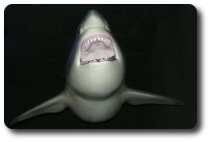
 icrosoft have announced that Windows 2000 users are exposed to hijacking.
icrosoft have announced that Windows 2000 users are exposed to hijacking.  SD is the Berkeley System / Software Distribution, which is a popular variant/branch of UNIX. It has already reached the average home computer several times in the past, as opposed to being used in machine rooms (e.g. data centres, computational servers). DesktopBSD 1.0 is a new endeavour (yet another distribution), currently at a release candidate phase. It was brought to many people’s attention via Slashdot.
SD is the Berkeley System / Software Distribution, which is a popular variant/branch of UNIX. It has already reached the average home computer several times in the past, as opposed to being used in machine rooms (e.g. data centres, computational servers). DesktopBSD 1.0 is a new endeavour (yet another distribution), currently at a release candidate phase. It was brought to many people’s attention via Slashdot.


