Search for Cardiac Analysis Code
 uring the holidays I decided to see what else is out there which is already free/libre software like my own work, which thus can be merged for comparative purposes. It would be valuable to have applied to my work some comparison to existing tracking algorithms which deal with cardiac images. A decade-old paper from Osman et al. covers the very popular HARP and states in its abstract that it offers an “image processing technique for rapid analysis of tagged cardiac magnetic resonance image sequences.[...] Results from the new method are shown to compare very well with a previously validated tracking algorithm.” It’s not easy to gain access even to code samples of complete frameworks that facilitate benchmarking, so the search ascended to SourceForge. I uploaded some projects of mine to SourceForge about 8.5 years ago and hoped that others would do the same. A search in SourceForge for “cardiac” yields about a dozen results (at the time of writing), but there are empty entries in the code repositories where there ought to be complete projects. The Cardiac MR toolbox for Matlab, for instance, is an empty project:
uring the holidays I decided to see what else is out there which is already free/libre software like my own work, which thus can be merged for comparative purposes. It would be valuable to have applied to my work some comparison to existing tracking algorithms which deal with cardiac images. A decade-old paper from Osman et al. covers the very popular HARP and states in its abstract that it offers an “image processing technique for rapid analysis of tagged cardiac magnetic resonance image sequences.[...] Results from the new method are shown to compare very well with a previously validated tracking algorithm.” It’s not easy to gain access even to code samples of complete frameworks that facilitate benchmarking, so the search ascended to SourceForge. I uploaded some projects of mine to SourceForge about 8.5 years ago and hoped that others would do the same. A search in SourceForge for “cardiac” yields about a dozen results (at the time of writing), but there are empty entries in the code repositories where there ought to be complete projects. The Cardiac MR toolbox for Matlab, for instance, is an empty project:
[roy@blueberry cmr-toolbox]$ svn co https://cmr-toolbox.svn.sourceforge.net/svnroot/cmr-toolbox cmr-toolbox Checked out revision 0. [roy@blueberry cmr-toolbox]$ ls cmr-toolbox [roy@blueberry cmr-toolbox]$ cd cmr-toolbox/ [roy@blueberry cmr-toolbox]$ ls [roy@blueberry cmr-toolbox]$
The same goes for Neonatal Rat Cardiac Action Potential, but the Evaluation of Cardiac MR Segmentation project (all of them written for MATLAB but ought to be compatible with Octave) contains some LGPL-licensed code. Repository access (SVN):
svn co https://cardiac-mr.svn.sourceforge.net/svnroot/cardiac-mr cardiac-mr
Looking at MATLAB Central for some more existing code I find an old BSD-licensed function but almost nothing else when searching for “Cardiac”. Since the literature review phase and the subsequent finding of some data [1, 2, 3] there has been almost no room for code reuse, so I had to code everything from scratch. I will soon publish the code (GPLv3-licensed), but in a more scientific society more code would have already been out there for others to collaborate and build upon the work of others.






 Filed under:
Filed under:  eople who say that nothing can replace Photoshop and nothing can replace Microsoft Office simply forget that the functionality they must be implicily referring to is hardly used by anyone among the entire userbase. As pointed out in the
eople who say that nothing can replace Photoshop and nothing can replace Microsoft Office simply forget that the functionality they must be implicily referring to is hardly used by anyone among the entire userbase. As pointed out in the 
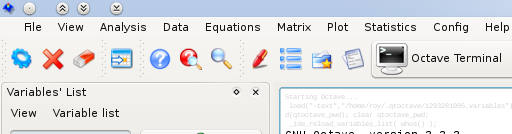
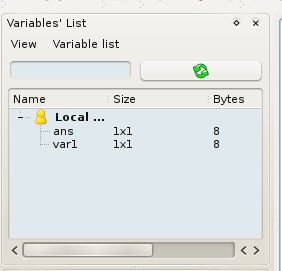
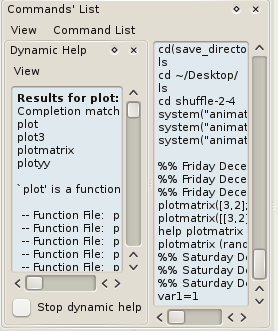






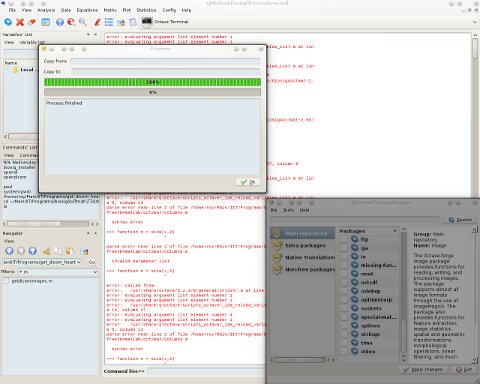

 oday I implemented circular arrangement of landmark points for the algorithm to identify something approximate/similar to the shape of the heart and then place a given number of points around there. In addition, a boundary is shown by sampling between those points, which gives a contour, with or without arrows on top of it. I will upload the code shortly (needs tidying up).
oday I implemented circular arrangement of landmark points for the algorithm to identify something approximate/similar to the shape of the heart and then place a given number of points around there. In addition, a boundary is shown by sampling between those points, which gives a contour, with or without arrows on top of it. I will upload the code shortly (needs tidying up).
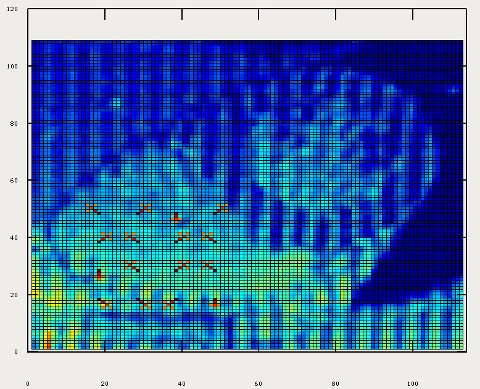
 ather than use the
ather than use the  am not always a pessimist, but I do believe that in order to make positive progress we must concentrare on the illnesses and try to cure them. This is why most of my work at present revolves around advancing collaborative platforms like GNU/Linux (no tyranny on people’s desktops and servers). Sure, companies like Google and IBM make a lot of money out of the platform, but it does not take away from anyone else’s ability to use the same code. Overall, it leads to solidarity. Just watch how many companies jointly develop Linux (kernel space), including giants like AMD, Intel, and NVIDIA, which must play nice with the free graphics stack. A decade ago it was hardly conceivable, but here we are today with some truly powerful applications for GNU/Linux (some are still proprietary, especially games). It is exciting to see desktop environments like the K Desktop Environment (KDE SC) and GNOME desktop becoming highly competitive with whatever else is out there, proprietary included. LXDE and Xfce continue to serve an important role, especially in less capable PCs that rely on light-weight distributions. New releases of GNU/Linux come at a pace of about one per day and diversity continues to exist, with popular branches like the Mandrake/Mandriva family (with several derivatives), the Red Hat family (including Fedora), and the Debian family, which notably includes Ubuntu for the desktops (it has a huge number of variants).
am not always a pessimist, but I do believe that in order to make positive progress we must concentrare on the illnesses and try to cure them. This is why most of my work at present revolves around advancing collaborative platforms like GNU/Linux (no tyranny on people’s desktops and servers). Sure, companies like Google and IBM make a lot of money out of the platform, but it does not take away from anyone else’s ability to use the same code. Overall, it leads to solidarity. Just watch how many companies jointly develop Linux (kernel space), including giants like AMD, Intel, and NVIDIA, which must play nice with the free graphics stack. A decade ago it was hardly conceivable, but here we are today with some truly powerful applications for GNU/Linux (some are still proprietary, especially games). It is exciting to see desktop environments like the K Desktop Environment (KDE SC) and GNOME desktop becoming highly competitive with whatever else is out there, proprietary included. LXDE and Xfce continue to serve an important role, especially in less capable PCs that rely on light-weight distributions. New releases of GNU/Linux come at a pace of about one per day and diversity continues to exist, with popular branches like the Mandrake/Mandriva family (with several derivatives), the Red Hat family (including Fedora), and the Debian family, which notably includes Ubuntu for the desktops (it has a huge number of variants).