KDE and Ease-of-Use

KDE and its future “Plasma” for user interaction (source)
 T is no secret that I am an avid KDE fan. I would definitely choose it over GNOME for most purposes. I use GNOME as a desktop environment almost every day, but only while at work.
T is no secret that I am an avid KDE fan. I would definitely choose it over GNOME for most purposes. I use GNOME as a desktop environment almost every day, but only while at work.
KDE is simply more powerful and appears to have a brighter future ahead.
There recently emerged a commotion due to a message from Linus Torvalds (‘father’ of Linux), wherein he expressed dissatisfaction with GNOME. It seemed as though his outspoken involvement in desktop ‘camps’ stirred a storm in a teacup. Typically, Torvalds not only avoids talking about competing operating systems, but also avoids criticising non-profit initiative such as GNOME, which support his kernel and make it more popular across the globe.
During the holiday I came across an insightful blog post from QDevBlog. It encapsulates many the thoughts among KDE users and the KDEdevelopers. It also includes many valuable facts that I was never aware of.
The recent discussions on KDE versus other Linux desktops – accidentally started by KDE-user Linus Torvalds – showed an interesting new development in the eternal debate. First of all it didn’t come as a surprise that Linus uses KDE, after all Fritz Elfert made it very clear back in 1996 that KDE stands for “Kernel-Hackers’ Desktop Environmentâ€, when Kalle and the German IT press still pushed “Kalle Dalheimer Experienceâ€.
[...]
To be even more explicit: It’s a fairy tale that end users will decide against KDE when given the choice, and it’s a fairy tale that KDE is more difficult to use than any of the alternatives.
[...]
KDE is all about ease of use, contemporary functionality, and outstanding graphical design, and we make it better and better with every release, in all three aspects.






 Filed under:
Filed under: 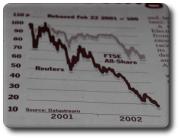 The latest among Eric Meyer’s CSS tricks: a
The latest among Eric Meyer’s CSS tricks: a 
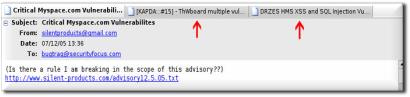
 ABBED views in E-mail applications (also referred to as “mail clients”) are a brand new idea as far as I can gather. Thunderbird developers are now said to be
ABBED views in E-mail applications (also referred to as “mail clients”) are a brand new idea as far as I can gather. Thunderbird developers are now said to be 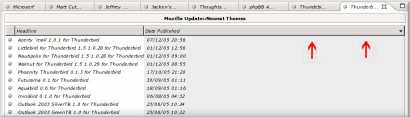
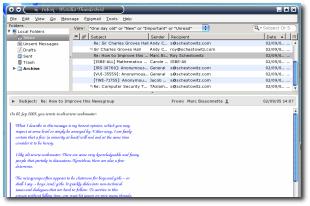

 UITE recently I enabled all shadows, translucency, and fade-in/out effects in KDE. The results are stunning, but they require a real-time demonstration (or animation) to be fully appreciated. The load on the CPU is almost bearable while translucency is the biggest detriment of all.
UITE recently I enabled all shadows, translucency, and fade-in/out effects in KDE. The results are stunning, but they require a real-time demonstration (or animation) to be fully appreciated. The load on the CPU is almost bearable while translucency is the biggest detriment of all.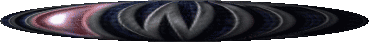
 ACK in July, I elaborately described how
ACK in July, I elaborately described how