 EDORA 11 is a fine distribution of GNU/Linux, but my session got stuck (frozen) today. Generally, scheduling on the desktop in this out-of-date operating system is somewhat deficient. Windows sometimes do not respond for a period of several seconds. The bug where a text selection cursor is made permanently visible and allows no real interaction with any applications kicked in… again… today. It happens quite rarely with other distributions and there’s an escape route out of it, e.g. if the terminate signal can be sent to the application causing it, assuming it can be identified. But not this time though. Bearing in mind that it’s not the very latest version of Fedora and having used the fourteenth release since it was made available (even installed it for others), it does seem fair to say that for a smooth experience on the desktop, one is still better off going with the Debian family. Mandriva (predominantly but not strictly RPM-based) has been very good too, probably a lot better than Fedora.
EDORA 11 is a fine distribution of GNU/Linux, but my session got stuck (frozen) today. Generally, scheduling on the desktop in this out-of-date operating system is somewhat deficient. Windows sometimes do not respond for a period of several seconds. The bug where a text selection cursor is made permanently visible and allows no real interaction with any applications kicked in… again… today. It happens quite rarely with other distributions and there’s an escape route out of it, e.g. if the terminate signal can be sent to the application causing it, assuming it can be identified. But not this time though. Bearing in mind that it’s not the very latest version of Fedora and having used the fourteenth release since it was made available (even installed it for others), it does seem fair to say that for a smooth experience on the desktop, one is still better off going with the Debian family. Mandriva (predominantly but not strictly RPM-based) has been very good too, probably a lot better than Fedora.
The problems with Fedora are not really caused by adherence to freedom. Some creases and bugs, however, might not be addressed early enough because Fedora’s adherence to freedom (not strict adherence, but better than Ubuntu’s for example) limits the extent of its userbase, which in turn reduces the incentive Red Hat has to concentrate on the desktop side of things.
I have been working with Fedora 11 since last Friday (just waiting for my home computers to get back online with the new line activated) and as much as I try to love Fedora, I cannot help feeling that Kubuntu and Ubuntu have been giving me less hassle. Deep inside I wanted to declare that Fedora was better, but the experiences simply suggest that any such claim would be wishful thinking, even deceptive. The problem is that Canonical was made quite arrogant (hello Hubris!), which harms Ubuntu on technical and communal grounds alike. Canonical could use more competition.
It may be true that Linux in the mainstream is all about Android, Google, Ubuntu, mainframes, and Red Hat Enterprise Linux these days. That’s fine. As long as Fedora uses and reuses the same pertinent packages, there is no risk of Fedora truly falling behind. The wonder of Free software is, as long as one is allowed to copy the competition or branch out of it, unfair advantage is harder to gain. Canonical and Google have both attempted to produce “added value” (or enhancement) which is hard to emulate, replicate, or even get involved in. They are using some very vendor-specific code, which changes the balance of control not just with copyright assignment. It’s not progress and it is usually counter-productive.
Next week I will resume GNU/Linux advocacy and do a lot less programming (below is a new screenshot of the application I have been developing, but it’s unfortunate and regrettable that the code depends on a proprietary framework) and there is a lot of thinking to be done regarding strategy. Generally speaking, the world’s population loses control over technology at a very rapid pace* and software freedom is no longer the only freedom worth pursuing by a developer with passion for humanism. The head of the Free Software Foundation (FSF) has just stepped down and it is hard to blame him; maybe he too reached similar dilemmas and came to realisations that software freedom is not enough. Collaboration too is crucial (GPL encourages it), not to mention education in general.

____
* I spent half an hour this morning chatting with a lady in her 70s. She too — not too surprisingly — feels as though mobile phones are a burden rather than a blessing. In general, she is also concerned about today’s society which lacks face-to-face interaction and intimidates her generation that’s not at all accustomed to a technological control grid. Free/libre software is being used a lot in this context (primarily for companies to bring their user-hostile proprietary layer to market immediately), not as much is being produced though. If technology is not built to provide the user some more control, then it usually tries to control the user. But people are not made sufficiently aware of it, unless the FSF speaks out, as it recently did against Android.
 LOT of PCs that were perfectly fine 5 years ago were made obsolete not by dysfunctional hardware but by resource-greedy monopolistic and monolithic operating systems such as Windows Vista. This was bound to be a blessing to GNU/Linux, said one member of the Manchester LUG around 2006 when Vista was being finalised. He was right. Several years down the line, machines which were back then acceptable cannot possibly run the latest Windows, leaving GNU/Linux to fill the gap with its many distributions (suiting old and new).
LOT of PCs that were perfectly fine 5 years ago were made obsolete not by dysfunctional hardware but by resource-greedy monopolistic and monolithic operating systems such as Windows Vista. This was bound to be a blessing to GNU/Linux, said one member of the Manchester LUG around 2006 when Vista was being finalised. He was right. Several years down the line, machines which were back then acceptable cannot possibly run the latest Windows, leaving GNU/Linux to fill the gap with its many distributions (suiting old and new).





 Filed under:
Filed under: 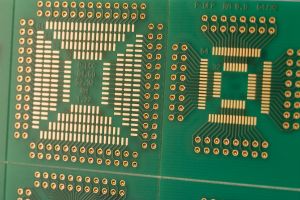
 y most used and highly valuable applications are probably Kate, which I
y most used and highly valuable applications are probably Kate, which I 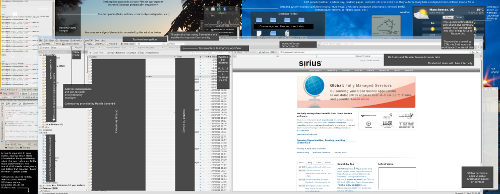
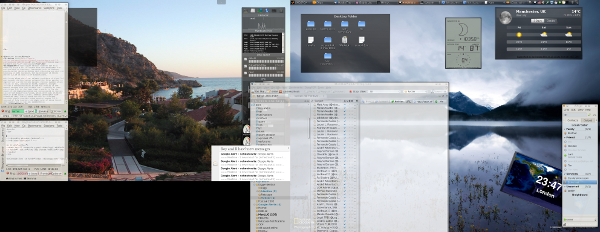
 everal years ago in this Web site I explained how I work with KDE. It was so long ago that it was KDE 3.1 and I also worked with 4 or 8 dual-head workspaces (now I have 10 that are actively used). But today I would like to share some working tips that are based on adaptations I made over the years in order to increase efficiency in workflow. The short story is, just as activities should be divided conceptually based on some criteria of commonality (e.g. which window needs to be near which other windows), so should text files. It sounds very obvious, but let’s have a better, more detailed explanation.
everal years ago in this Web site I explained how I work with KDE. It was so long ago that it was KDE 3.1 and I also worked with 4 or 8 dual-head workspaces (now I have 10 that are actively used). But today I would like to share some working tips that are based on adaptations I made over the years in order to increase efficiency in workflow. The short story is, just as activities should be divided conceptually based on some criteria of commonality (e.g. which window needs to be near which other windows), so should text files. It sounds very obvious, but let’s have a better, more detailed explanation.
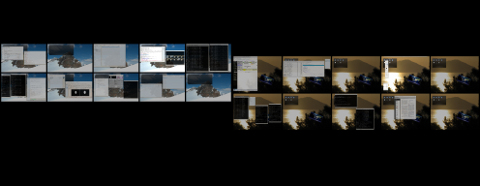

 esterday I dumped visual media players — a decision that I stand up for at least for now — instead using more flexible scripts to play just particular parts of songs/tracks that I enjoy, even repeatedly. I use
esterday I dumped visual media players — a decision that I stand up for at least for now — instead using more flexible scripts to play just particular parts of songs/tracks that I enjoy, even repeatedly. I use  EDORA 11 is a fine distribution of GNU/Linux, but my session got stuck (frozen) today. Generally, scheduling on the desktop in this out-of-date operating system is somewhat deficient. Windows sometimes do not respond for a period of several seconds. The bug where a text selection cursor is made permanently visible and allows no real interaction with any applications kicked in… again… today. It happens quite rarely with other distributions and there’s an escape route out of it, e.g. if the terminate signal can be sent to the application causing it, assuming it can be identified. But not this time though. Bearing in mind that it’s not the very latest version of Fedora and having used the fourteenth release since it was made available (even installed it for others), it does seem fair to say that for a smooth experience on the desktop, one is still better off going with the Debian family. Mandriva (predominantly but not strictly RPM-based) has been very good too, probably a lot better than Fedora.
EDORA 11 is a fine distribution of GNU/Linux, but my session got stuck (frozen) today. Generally, scheduling on the desktop in this out-of-date operating system is somewhat deficient. Windows sometimes do not respond for a period of several seconds. The bug where a text selection cursor is made permanently visible and allows no real interaction with any applications kicked in… again… today. It happens quite rarely with other distributions and there’s an escape route out of it, e.g. if the terminate signal can be sent to the application causing it, assuming it can be identified. But not this time though. Bearing in mind that it’s not the very latest version of Fedora and having used the fourteenth release since it was made available (even installed it for others), it does seem fair to say that for a smooth experience on the desktop, one is still better off going with the Debian family. Mandriva (predominantly but not strictly RPM-based) has been very good too, probably a lot better than Fedora.