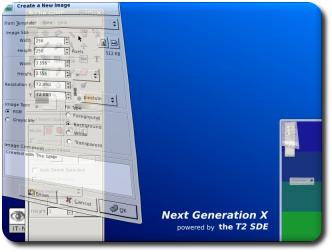Intel Sidles Closer to Microsoft

Bill Gates arrested in his younger days (photo in public domain)
Intel are approaching dangerous territories as they now embed Microsoft-specific functionality (namely DRM) at hardware level. From DIGIT:
It will get worse before it gets better, according to your point of view, because Intel continues behind the scenes to push hard on the trusted computing modules and Microsoft’s future OS is expected to implement these features in full.
This politically-incorrect move gives one more reason to opt for AMD, who are crushing Intel already.






 Filed under:
Filed under:  Under a Mac,
Under a Mac, 

 While the title is an overstatement, it describes a trend which is yet to transform IT as we know it.
While the title is an overstatement, it describes a trend which is yet to transform IT as we know it.