Linux Saves Time
 CCASIONALLY I get reminded why productivity and Windows remain an oxymoron. Take authoring in research, for example.
CCASIONALLY I get reminded why productivity and Windows remain an oxymoron. Take authoring in research, for example.
Colleague: juggling processes, restoring and minimising active windows, yet unable to cope with the complexity and clutter in the desktop
Over here: 8 virtual desktops
Colleague: needs to convert many images from encapsulated PostScript to PNG. Approach: start bloatware and wait for a little while; Load all images, assuming physical memory permits it; Wait for a long time for images to be rendered; Save images one by one and change file extension by hand.
Over here: a simple 3-line script does all of the above in just seconds. It uses ImageMagick.
Colleague: uses Wordpad for composition and paint.exe for simple graphics
Over here: a decent choice of professional tools
Colleague: figure placement handled by hand, hyphenation not possible. LaTeX is not reliable under Windows as it is not ‘native’
More issues: occasional viruses, FS maintenance, regular reboots (thus restoration of workspace is needed)
I estimate that we save several hours per day by opting for Linux. I am left baffled wondering: how can anyone who uses a computer for work possibly choose Windows? Has the world turned upside down?
I will soon be writing about the transition of a close friend to Linux. He recently discovered a world of power computing and left Windows on the curb. Linux stereotypes are often the main peril.






 Filed under:
Filed under: 
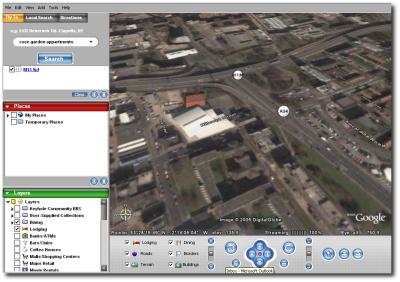
 FTER several months of waiting, the
FTER several months of waiting, the 

 HIS blog item revolves around a wonderful Perl script which can revolutionise the layout of your plain-text messages, giving them looks reminiscent of that found in professional literature. The tool is called the
HIS blog item revolves around a wonderful Perl script which can revolutionise the layout of your plain-text messages, giving them looks reminiscent of that found in professional literature. The tool is called the 

 IRTUAL desktops are means of extending one’s workspace. Given the finite size of a monitor, one wonders if that size also imposes strict limits on the (in)visible window environment. Well, it does not. It is possible to treat the monitor as just a rectagular box or a a ‘sliding window’, which metaphrically glances at something much larger. It enables the user to view smaller segments of the whole at any one time. Most commonly, the user would watch only a quarter of the workspace at any one time.
IRTUAL desktops are means of extending one’s workspace. Given the finite size of a monitor, one wonders if that size also imposes strict limits on the (in)visible window environment. Well, it does not. It is possible to treat the monitor as just a rectagular box or a a ‘sliding window’, which metaphrically glances at something much larger. It enables the user to view smaller segments of the whole at any one time. Most commonly, the user would watch only a quarter of the workspace at any one time. One of the commonest Web activities involves information discovery and fetching using search engines. It is worthwhile to adopt habits that make that activity a more efficient and productive one. For example, the user can be delivered
One of the commonest Web activities involves information discovery and fetching using search engines. It is worthwhile to adopt habits that make that activity a more efficient and productive one. For example, the user can be delivered