 EVIATING from the a development branch, thus staying away from the regular updates cycle, is a step which is bound to have its problems, e.g. security and missed out extensions. I am fully aware of these issues and I made mistakes in the past nonetheless, particularly with Web applications. I am rather confident and comfortable with my choices to extend applications, but one must remember the pitfalls, as well as the very few advantages.
EVIATING from the a development branch, thus staying away from the regular updates cycle, is a step which is bound to have its problems, e.g. security and missed out extensions. I am fully aware of these issues and I made mistakes in the past nonetheless, particularly with Web applications. I am rather confident and comfortable with my choices to extend applications, but one must remember the pitfalls, as well as the very few advantages.
Rather than simply downloading pre-installed and/or pre-configured packages like Gallery, WordPress, a VPN client or PHP-Nuke, one can add a wee bit of ‘individuality’ to them. For example, with actual words and vocabularies that do not suit your way of speaking, you can instill some personality within the software — a beauty to be found most commonly in Open Source software. It gives a feeling of ownership, a sense of personal contribution.
Linux users are often inclined to hack software and customise it, maybe because they can. With some Linux distributions like Gentoo, people struggle to compile individual components and some have the odd habit of re-compiling the Linux kernel. Again, it gives an utterly unnecessary sense of achievement. That free platform, however, unlike other platforms, can be claimed to be one where very little intervention should be involved. With 5-CD installations, for instance, all the necessary software is in place, is well-integrated and simply works without any apparent conflicts. Somebody else took care of all the nasty installations and then burned some ISO to be distributed and put as-is on other people’s computers. So, we perceive a situation where there is a great deal of freedom, but at the same time that freedom is unneeded or even discouraged.
Change to existing packages is risky. It can bring an application to a fragile state. Attempts to exploit vulnerable (usually non-existent if the owner is fortunate) components are being re-directed to an unpleasant page at server level on this domain. I hope these can successfully deter a determined hacker. The only ones to come across such a page would be those attempting to sabotage (hence the rel="nofollow" in the link above).
When forking and choosing to no longer follow a development cycle, there is always some possibility of ‘flushing’ self-made components and starting fresh with similar, even identical data and an application belonging to the current generation, hence incorporating state-of-the-art technologies. Upgrades usually mean some loss of personal changes which are better off never lost. This may lead to feelings of regret due to waste. It also means hours of conversions, not to mention the laborious process that is involved in updates and getting accustomed to new interfaces. As it stands, I continue to fork, but do so cautiously.

 ARLY this morning I bought
ARLY this morning I bought 





 Filed under:
Filed under:  Many on-line services incorporate RSS feeds these days. Briefly observe, for instance, the
Many on-line services incorporate RSS feeds these days. Briefly observe, for instance, the 


 EVIATING from the a development branch, thus staying away from the regular updates cycle, is a step which is bound to have its problems, e.g. security and missed out extensions. I am fully aware of these issues and I made mistakes in the past nonetheless, particularly with Web applications. I am rather confident and comfortable with my choices to extend applications, but one must remember the pitfalls, as well as the very few advantages.
EVIATING from the a development branch, thus staying away from the regular updates cycle, is a step which is bound to have its problems, e.g. security and missed out extensions. I am fully aware of these issues and I made mistakes in the past nonetheless, particularly with Web applications. I am rather confident and comfortable with my choices to extend applications, but one must remember the pitfalls, as well as the very few advantages. When I first set up this site, which is administered using cPanel, I was blocked access to a terminal (AKA shell, console, command-line) and denied telnet/SSH access by the Web host. By default, most hosts do likewise, depriving site owners from excessive flexibility in hope that security will not be jeopardised and sites will rarely ‘break’. Nonethess, I found a terminal workaround, which I would like to share.
When I first set up this site, which is administered using cPanel, I was blocked access to a terminal (AKA shell, console, command-line) and denied telnet/SSH access by the Web host. By default, most hosts do likewise, depriving site owners from excessive flexibility in hope that security will not be jeopardised and sites will rarely ‘break’. Nonethess, I found a terminal workaround, which I would like to share.
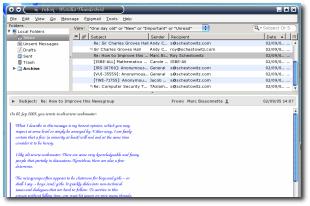
 OZILLA Thunderbird has been my primary mail client for several months, having made it the
OZILLA Thunderbird has been my primary mail client for several months, having made it the 

 wo of the most common arguments/wars in UseNet, as well as various forums, are over Linux distributions and favourite text editors, which are very fundamental tools, particularly in development.
wo of the most common arguments/wars in UseNet, as well as various forums, are over Linux distributions and favourite text editors, which are very fundamental tools, particularly in development.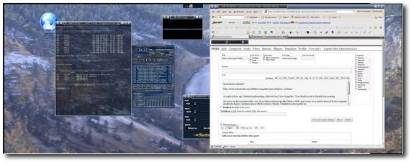
 nly a couple of days ago I finished implementing the
nly a couple of days ago I finished implementing the