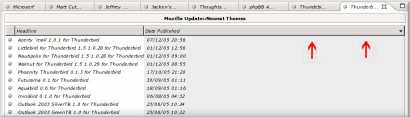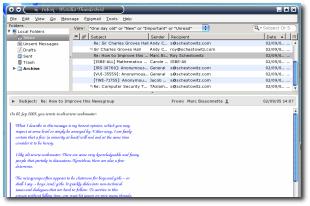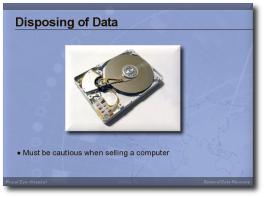The Fight Over the Internet
 Time and time again, Bill Gates is urging his engineers to push harder towards successful penetration into the Web. His main rival has been identified already and it has a name: Google. Now begins the fight to win over large corporations that can give an exposure boost and yet more marketing pipes. After talks and negotiations with both sides, AOL appear to be getting close to Google. In stake: communication, media, and more.
Time and time again, Bill Gates is urging his engineers to push harder towards successful penetration into the Web. His main rival has been identified already and it has a name: Google. Now begins the fight to win over large corporations that can give an exposure boost and yet more marketing pipes. After talks and negotiations with both sides, AOL appear to be getting close to Google. In stake: communication, media, and more.
Under the deal, Google would pay $1bn (£565m) for a 5% stake in AOL, the Wall Street Journal website has reported. The two firms have declined to comment.
Here is an interesting quote comes from Blake Ross on the state-of-affairs between Google and Microsoft Windows. In particular, emphasis is put on the decline of the Windows brand.
As a user, how many times a day do I see “Windows” versus “Google”? My generation doesn’t know or care about “Windows,” and why should they? For all the talk about Google trying to “get onto the desktop,” you rarely hear about the incredible brand strengthening that takes place every time a user types “www.google.com”. Users go to Google and know it; Windows is a foam peanut that comes in the computer box. More than Google trying to get onto the desktop, Microsoft is trying to get onto the Web.






 Filed under:
Filed under:  F I ever undertake a repetltive task that pertains to research, I wish to either automate it using existing (preferably free) tools, script it (e.g. bash, Perl or MATLAB which is by all means expenesive), or costomise the desktop environment to minimize the number of moves, clicks, etc. Productivity through convenience can be achieved using clipboard stacks, mouse focus policies and so forth.
F I ever undertake a repetltive task that pertains to research, I wish to either automate it using existing (preferably free) tools, script it (e.g. bash, Perl or MATLAB which is by all means expenesive), or costomise the desktop environment to minimize the number of moves, clicks, etc. Productivity through convenience can be achieved using clipboard stacks, mouse focus policies and so forth.

 AVE you ever wondered if re-entering passwords, restoring settings, synchronising bookmarks, and exchanging files are at all necessary tasks? Could these repeatable tasks possibly be avoided? Is there a way of working from a variety of places, totally oblivious to the location of data and the state of the applications used? To me, there is a simple method for keeping everything in a single place, but it relies on a quick network connection.
AVE you ever wondered if re-entering passwords, restoring settings, synchronising bookmarks, and exchanging files are at all necessary tasks? Could these repeatable tasks possibly be avoided? Is there a way of working from a variety of places, totally oblivious to the location of data and the state of the applications used? To me, there is a simple method for keeping everything in a single place, but it relies on a quick network connection.
 HILE many of us are afraid of change, some of us refuse to accept change. At some of the worst scenarios, without any awareness, we can miss out on tremendous benefits. Examples from the hardware domain:
HILE many of us are afraid of change, some of us refuse to accept change. At some of the worst scenarios, without any awareness, we can miss out on tremendous benefits. Examples from the hardware domain:
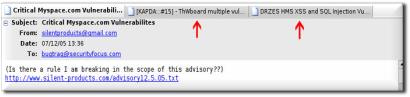
 ABBED views in E-mail applications (also referred to as “mail clients”) are a brand new idea as far as I can gather. Thunderbird developers are now said to be
ABBED views in E-mail applications (also referred to as “mail clients”) are a brand new idea as far as I can gather. Thunderbird developers are now said to be