Monday, August 1st, 2005, 4:03 am
Firefox & FTP

FireFTP – Click image for the full-sized version
Firefox is Mac OSX-themed (Download/install)
 ver a thousand people have reached this site when looking for an FTP client for Firefox. As my previous post on the topic was succinct and vague, I decided to elaborate, capture some screenshots, report on my experiences, conduct some comparisons and make recommendations.
ver a thousand people have reached this site when looking for an FTP client for Firefox. As my previous post on the topic was succinct and vague, I decided to elaborate, capture some screenshots, report on my experiences, conduct some comparisons and make recommendations.
I have run FireFTP beta (version 0.88) on two separate computers with different operating systems since late April/early May when it was released to the public. The time and content of my previous post indicates that I got notified via RSS feeds so FireFTP must still be very new and ‘fresh’. Bugs are rare, but they appear recurrent for instance, when recursive, deep downloads/uploads are pushed to the extreme. Nonetheless, in this particular problem domain which is file transfer, nothing is mission-critical by nature. The data never gets corrupted, only the flow of control in the application lacks reliability. Overall, I would happily assign a rating of 7/10 to FireFTP.
As my essays tend to (knowingly) drift away to separate, yet related topics, I shall survey a few alternatives which also make good FTP clients. My experience with FTP clients goes back to age of 15 or 16. Among the applications I have continuously used for the task are:
- CuteFTP
- SmartFTP
- WSFTP
- CrystalFTP
- Hummingbird
- IE
- …and surely a few more Windows applications, which go back too far for me to recall
I ordered the list above by frequency or duration of use; it is not chronological. Although most of the above were shareware (especially the former), there were many UI ‘nags’ involved. Around the year 2000 I began to drift to Linux, which by nature, offered nag-free applications that were solid workhorses. My favourite FTP client, which is most valuable for the majority of tasks, is GFTP. I run it remotely from RedHat Fedora Code II clusters. GFTP achieves extremely high transfer rates, perhaps by pipelining (the site corrected me by saying that GFTP is multi-threaded. I believe that in the Windows-oriented list above, only IE supports multi-threading). That powerful feature allows me to download and upload 1,000 files in a matter of seconds. This is useful, for example, whenever I want to apply a massive search-and-replace to a comprehensive site section.
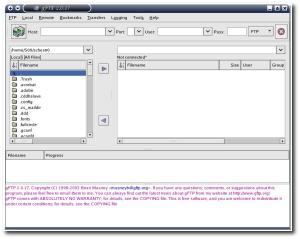
GFTP screenshot – Click image to see it full-sized
Linux users are encouraged to use GFTP for any traffic where latency becomes a hindering factor, in particular where a large number of files is involved. Unfortunately, one lost advantage is that GFTP cannot be integrated with the browser. FireFTP gets close to it (it gets embedded in a tab), but KDE‘s Konqueror (father of Safari) is another alternative, which is an HTTP, HTTPS, FTP and file management ‘platform’. It competes in terms of speed with GFTP. It is much superior in terms of usability too. Finally, worth adding is the observation that aforementioned applications are separate from the browser at one level or another. That is something that Microsoft have addressed, may it be good or bad. When the filesystem tool (explorer.exe) is hard-coded into the browser (or vice versa), there is not much room to ‘dance’ from one browser to another (and retain good use of resources).

Screenshot of Konqueror as an FTP client
click image to see it full-sized






 Filed under:
Filed under: 