Sunday, November 28th, 2010, 12:05 pm
Trying Linux Mint for Running GNU Octave
 EDORA 14 is an adorable distribution, at least on the KDE (4.5) side of it. I only had problems in the repository and ones that were not truly Fedora’s fault. Image-related functions gave me a hard time in Fedora because of a known conflict and version numbers. It was not simple to resolve even after hours of trying. I consider myself to be an expert user (not guru) and unless I start compiling from source code as I did 5 years ago, Octave will be a challenge to use. Over on a Kubuntu machine I had no such issues. As the pictures below show, things worked perfectly well without any effort at all. Say what you will about Ubuntu GNU/Linux, but it does tend to work rather well.
EDORA 14 is an adorable distribution, at least on the KDE (4.5) side of it. I only had problems in the repository and ones that were not truly Fedora’s fault. Image-related functions gave me a hard time in Fedora because of a known conflict and version numbers. It was not simple to resolve even after hours of trying. I consider myself to be an expert user (not guru) and unless I start compiling from source code as I did 5 years ago, Octave will be a challenge to use. Over on a Kubuntu machine I had no such issues. As the pictures below show, things worked perfectly well without any effort at all. Say what you will about Ubuntu GNU/Linux, but it does tend to work rather well.
My goal is to do my entire daytime job under a true GNU/Linux/KDE experience with Gnash, no proprietary codecs, and even Konqueror (KIO/kio and sftp/ssh support make it indispensable) as the only Web browser along with Okular, LyX (not OpenOffice.org), and other great Qt/KDE SC programs. There are some limitations in use, but there are usually ways around those (although never as easy to install as Firefox extensions for example). In addition, advances in the Web itself can prove a tad tricky. The nature of the World Wide Web and the Web browsers which change over time is not predictable, so presentations that worked alright with background pictures in the past no longer appear correctly, unless the code is redone (I still use S5 for presentations. It is an excellent presentation tool I’ve used happily for over half a decade).
The main issue I’ve had with Fedora is to do with Octave, which I hope to replace MATLAB with. MATLAB was the last bit of proprietary software I was still using on GNU/Linux (since I began using GNU/Linux exclusively at work, around 7-8 years ago). The problem is not at all exposure to Windows or Mac OS; I never need those, but proprietary software in general is the problem here because of lock-in (practicality), which makes it not a purely philosophical argument.
After wasting many hours trying to get Octave to work the way I want and need it to work under Fedora 14 I decided to just virtualise another distribution under Fedora. The first thing which occurred to me is that VirtualBox was not available (see below).
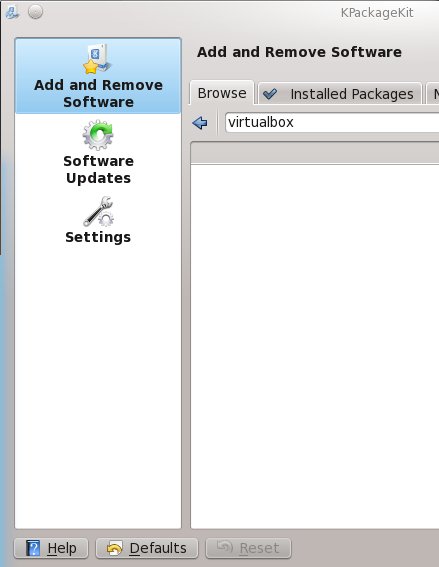
In the mean time I also decided to give Mint a go for the first time (I was curious after doing a special audiocast about it). That was a smooth experience luckily. Debian makes it daunting for one to download, so after a couple of minutes I left their Web site. Here’s Mint’s less-than-perfect download experience, assuming one particular route:
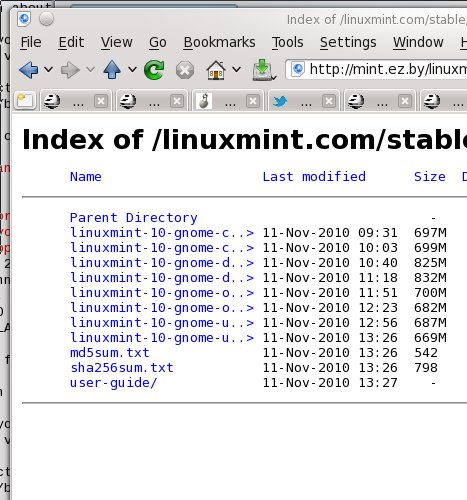
Fedora makes it a lot more user-friendly when one downloads an ISO. There are usability issues here as most people cannot tell the difference between the different files.
To run it I needed a hypervisor and here is what Fedora had under the virtualisation category (descriptions would help enw users):
In summary, it is a bit of a shame that one needs to have those barriers; using Octave is not a case of using basic applications, but I was hopeful that Fedora would make it easy. I still reject MATLAB at all costs and I avoid installing it because Octave is doing almost everything that I need. In a future post I hope to write about Linux Mint.






 Filed under:
Filed under: 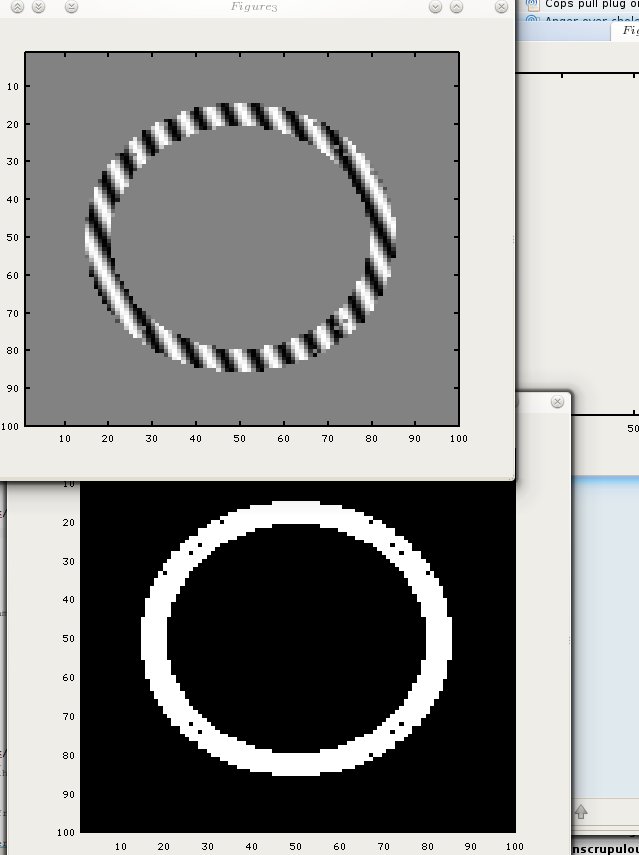




November 28th, 2010 at 5:43 pm
Roy, I found that KPackageKit (on either the Debian/Ubuntu/Mint side or the Fedora side) is not ready for users yet. On Fedora, install Yum Extender (Yumex) for package management tasks. In the Debian/Ubuntu/Mint world, use Synaptic. So far, nothing else can match it.
November 28th, 2010 at 5:51 pm
lnxwalt ,
I usually use apt-get/yum when I can. Failing that I run the GUI in KDE, just because of speed. Fedora’s repos still seem somewhat lacking compared to Canonical’s I’m afraid to say….
November 30th, 2010 at 7:21 am
Debian has one of the most reliable and flexible installs available. It is challenging to get anything but the latest stable distribution from Debian’s web site but that is probably intentional. The recommended install method is a 120 MB netinstall image, which gets almost everything from network repositories. Net installs eliminate disk write problems and are extremely reliable in places that have good network connections. Right now testing is close to ready for use. You are looking for the alternate KDE desktop install, which is an “advanced” menu item. The text based install is flexible without being difficult. It is easy, for example, to set up proper drive encryption with LVM.
For research and publication, I recommend you look at Kile and Kbibtex. Kbibtex organizes references with an efficient database so that it is easy to find useful articles. I used these as KDE 3.5 applications. They are available in testing.
November 30th, 2010 at 11:54 am
I will probably take another look at Debian later on this year. Regarding publications, I use LaTeX with the aid of LyX (I did try Kile in later years, but Lyx goes with me back to 2001). For referencing I used to have a Java-based program: http://jabref.sourceforge.net/
Right now my main objective is to move academic staff (and students) away from MATLAB. I think that Octave may drive them off Windows (it works better with GNU/Linux) and thus off Office as well. It’s a long-term possibility. A professor who’s my neighbour recently moved to Ubuntu, but his students who use Office give him a hard time. We need to get rid of OOXML and Microsoft Office to break the network effect. Microsoft keeps signing ‘special’ deals (gratis lock-in) to derail such efforts. They last signed such a deal about 2 months ago.