RIP E-mail
In order to decease dependence on E-mail, starting today I will have an automated response channeling people to other routes of communication. Here is the template:
From: Roy Schestowitz – Autoreply Message
Re: %subject% – Message Received
%from%,
I am in the process of replacing E-mail correspondence with other, more effective & real-time means of communication. I still read my E-mail, but I do not read it regularly. I will collect messages about once a week, which makes manual filtering of spam a lot faster.
If you are willing to have a conversation with me, please consider creating/using an account in identi.ca < http://identi.ca/ > (or Twitter) where I can be contacted by handle @schestowitz. Alternatively, you can find me on IRC, under the Freenode network at channel #techrights
If the E-mail is urgent, please send mail to [redacted], which I will read more regularly. For an explanation of why I prefer to phase my E-mail accounts out, see < http://www-cs-faculty.stanford.edu/~uno/email.html >
E-mail is still necessary for management of online accounts and sometimes passing of files (there are other means for that too). Due to high volumes of spam & phishing, E-mail is also dangerous. I wrote a great deal about E-mail since 2004. 6 years later I’m giving up.






 Filed under:
Filed under: 
 ODAY I received some post. It was a familiar envelope with my handwriting. It turns out that it could not be delivered. The envelope said:
ODAY I received some post. It was a familiar envelope with my handwriting. It turns out that it could not be delivered. The envelope said:
 VER the weekend I expored the possiblity of adding an X-header to my outgoing messages. This particular one, known as
VER the weekend I expored the possiblity of adding an X-header to my outgoing messages. This particular one, known as 
 TUDIES which analyse large volumes of communication have always been interesting. For instance, most of the E-mail traffic nowadays is identified as SPAM; and over 80% of it is said to come from compromised Windows PC‘s. However, for a change, this is not what I wish to discuss today. I don’t want to have yet another bite at the effects Windows has on the WWW. It leaves me bitter.
TUDIES which analyse large volumes of communication have always been interesting. For instance, most of the E-mail traffic nowadays is identified as SPAM; and over 80% of it is said to come from compromised Windows PC‘s. However, for a change, this is not what I wish to discuss today. I don’t want to have yet another bite at the effects Windows has on the WWW. It leaves me bitter.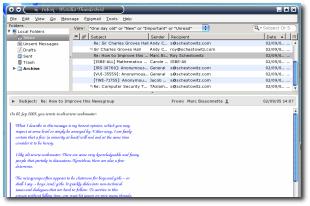
 OZILLA Thunderbird is, in my humble opinion, a very user-friendly mail client (as well as feeds reader or news reader) ‘out ot the box’.Like Firefox, it was built to suit merely anyone, even those who describe themselves as computing mediocres. Shall you wish to entend it, possibly making it more complex and harder to master, all you need to do is go to the official extensions page, click on the install button and make your application far more versatile. I have a dozen extensions installed at the moment and jointly they make Thunderbird more powerful than any other mail client I have come across.
OZILLA Thunderbird is, in my humble opinion, a very user-friendly mail client (as well as feeds reader or news reader) ‘out ot the box’.Like Firefox, it was built to suit merely anyone, even those who describe themselves as computing mediocres. Shall you wish to entend it, possibly making it more complex and harder to master, all you need to do is go to the official extensions page, click on the install button and make your application far more versatile. I have a dozen extensions installed at the moment and jointly they make Thunderbird more powerful than any other mail client I have come across.