Microsoft Code Contains Bad DNA

A flood of bad news (for Microsoft) has rolled its way onto the headlines. It all happened yesterday, as well as earlier on today. I believe some quotes will speak better than their detailed interpretation.
Worm duo tries to hijack Windows PCs
The pair of worms surfaced over the weekend, several security companies said in alerts. The malicious software tries to hijack the computer for use in a network of commandeered PCs that can be remotely controlled, popularly called a botnet.
It makes one wonder how games are affected. The XBox series shares the same DNA as Windows.
Microsoft warns game developers of security risk
Using malware or software designed to infiltrate a computer system, hackers steal account information for users of MMO games and then sell off virtual gold, weapons and other items for real money.
Windows mobile likewise.
Vulnerability Summary: Windows Mobile Security Software Fails the Test
Since developers are not in a hurry to keep their users information secure… we feel compelled to publish – with exclusivity granted to us by author till August 21, 2006 – an article, that reveals various problems with Windows Mobile software from various software vendors! This article is a “must read” for any serious user of Windows Mobile…
Lastly, a security expert implicitly explains why Windows needs to be rebuilt. Jim Allchin, the main architect of Windows, has already said that 60% of the source code needs to be rewritten! It is no wonder that there was a “development collapse” in September 2005, according to Steve Ballmer. Windows Vista is the product of just 6 months in development (plus testing).
Perspective: Why Internet security continues to fail
Failing to acknowledge or fix an infrastructure plagued with problems raises many doubts about any security product’s ability to function in such a foundation. Placing more complexity on top of existing (and flawed) complexity does not lead to increased protection, but rather, fosters a false sense of increased protection.
That is a lot of trouble to digest in just one day. The implications are SPAM and DDOS attacks, the vast majority of which is spewed from hijacked Windows machines (‘zombie armies’ or ‘botnets’). Sadly, I am among those who are affected by both detriments.






 Filed under:
Filed under: 
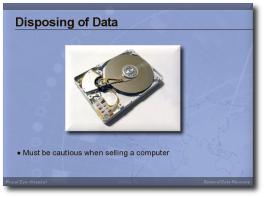
 ODAY I would like to explain, in a relatively shallow level of depth, my most basic backup routines. I will concentrate on a somewhat simplified perspective and that which involves my current backup approach for local files, as opposed to the Web. The method is largely automated, owing to cron jobs (scheduler-driven). More details and method were described in older blog items. For example, have a cursory look at:
ODAY I would like to explain, in a relatively shallow level of depth, my most basic backup routines. I will concentrate on a somewhat simplified perspective and that which involves my current backup approach for local files, as opposed to the Web. The method is largely automated, owing to cron jobs (scheduler-driven). More details and method were described in older blog items. For example, have a cursory look at:
 was travelling to London
was travelling to London 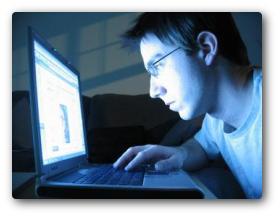
 I have just learned (through Bruce Schneier) that, in a large
I have just learned (through Bruce Schneier) that, in a large  NCE again, a timely article that covers
NCE again, a timely article that covers