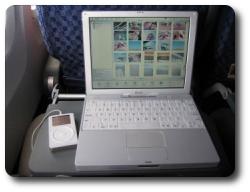
Computers to be driven purely off the iPod/Handheld device
 magine yourself the following scenario: To start up your computer you connect an iPod (or any other large-storage mobile device) to your (x86-based) work computer, which then launches the operating system (currently Knoppix Linux) from the iPod. It uses the processor and memory of the local machine rather than the iPod’s, which is merely used as a hard-drive. Then, once work is finished, you take your iPod home and repeat that exact same procudure, plugging in the iPod to a different computer. Not only can you resume your work, but your hard-drive (which contains everything that is personalised) gives you an identical environment, i.e. you have all your recent files, browser cookies, desktop settings, etc.
magine yourself the following scenario: To start up your computer you connect an iPod (or any other large-storage mobile device) to your (x86-based) work computer, which then launches the operating system (currently Knoppix Linux) from the iPod. It uses the processor and memory of the local machine rather than the iPod’s, which is merely used as a hard-drive. Then, once work is finished, you take your iPod home and repeat that exact same procudure, plugging in the iPod to a different computer. Not only can you resume your work, but your hard-drive (which contains everything that is personalised) gives you an identical environment, i.e. you have all your recent files, browser cookies, desktop settings, etc.
That vision is now real as IBM exploit the iPod for this purpose. The device could, in principle, be a Palm LifeDrive, which makes the exception among modern PDA‘s since it exploits very high data capacity. The large-sized hard-drive and high bandwidth (USB/FireWire) make it possible to use your machine merely as a host (computation, display, and peripherals), while your data (operating system, files and applications) always remain in your pocket. From an article just published in CNET:
The virtual computer user environment setup is called SoulPad, and consumers install it from a x86-based home or office PC. SoulPad uses a USB (universal serial bus) or FireWire connection to access the network cards for connecting to the Internet, the computer’s display, the keyboard, the main processor and the memory, but not the hard disk.
Also worth mentioning is the prospect for running your favourite operating system and programs to access your data on any computer. You could even use a workstation at your local library cluster. Plug in your mobile device and use the computer as if it was yours. This considerable step can give a major boost to devices such as the iPod and the LifeDrive. Perhaps Jeff Hawkins, Palm co-founder and R&D chief, had substance in his vision of the “Life Manager”. Could this be what Palm had in mind when switching to Linux?
On a less enthusiastic note, the entire idea of protable high-volume storage is not brand new. For quite some time it has been possible to install hard-drive housing units in one computer and slide in different hard-drives that suit different users of the same computer. This essentially meant that computers came without a hard-drive; hard-drives were provided by the users. However, with a handhelds like the LifeDrive, several major advantages spring to mind:
- Size, which is a major pro
- The ability to view and edit data on the go, unlike just carrying a ‘black box’
- Internet connectivity
- Infra-red communication
Cited by: PalmAddict
 It’s coming! The perpendicular magnetic recording (PMR) hard-drive has been released by Toshiba for the first time. This 1.8 inch hard-drive takes us closer to the vision of huge capacity concentrated within a tiny space. As storage barriers are breached, not only laptops, but also handheld devices begin to challenge the desktop. This condensation of storage is particularly valuable for miniscule devices such as PDA‘s.
It’s coming! The perpendicular magnetic recording (PMR) hard-drive has been released by Toshiba for the first time. This 1.8 inch hard-drive takes us closer to the vision of huge capacity concentrated within a tiny space. As storage barriers are breached, not only laptops, but also handheld devices begin to challenge the desktop. This condensation of storage is particularly valuable for miniscule devices such as PDA‘s.





 Filed under:
Filed under: 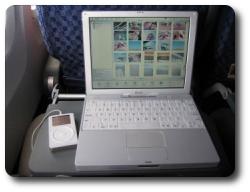
 magine yourself the following scenario: To start up your computer you connect an iPod (or any other large-storage mobile device) to your (x86-based) work computer, which then launches the operating system (currently Knoppix Linux) from the iPod. It uses the processor and memory of the local machine rather than the iPod’s, which is merely used as a hard-drive. Then, once work is finished, you take your iPod home and repeat that exact same procudure, plugging in the iPod to a different computer. Not only can you resume your work, but your hard-drive (which contains everything that is personalised) gives you an identical environment, i.e. you have all your recent files, browser cookies, desktop settings, etc.
magine yourself the following scenario: To start up your computer you connect an iPod (or any other large-storage mobile device) to your (x86-based) work computer, which then launches the operating system (currently Knoppix Linux) from the iPod. It uses the processor and memory of the local machine rather than the iPod’s, which is merely used as a hard-drive. Then, once work is finished, you take your iPod home and repeat that exact same procudure, plugging in the iPod to a different computer. Not only can you resume your work, but your hard-drive (which contains everything that is personalised) gives you an identical environment, i.e. you have all your recent files, browser cookies, desktop settings, etc. lames have recently been thrown due to confessions about bad experiences with New Yanoff. New Yanoff is the successor of
lames have recently been thrown due to confessions about bad experiences with New Yanoff. New Yanoff is the successor of 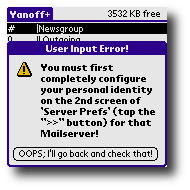

 here is a well-known issue with the Palm Tungsten E, which appears to have been resolved with the release of the Tungsten E2. A large number of users are have reported a continuous buzz, which makes the use of the handheld quite unpleasant, especially in low-noise environments. An on-going discussion in UseNet reveals more details.
here is a well-known issue with the Palm Tungsten E, which appears to have been resolved with the release of the Tungsten E2. A large number of users are have reported a continuous buzz, which makes the use of the handheld quite unpleasant, especially in low-noise environments. An on-going discussion in UseNet reveals more details.
 mericans can take advantage of a database/map of nearby Wi-Fi HotSpots. This Web site,
mericans can take advantage of a database/map of nearby Wi-Fi HotSpots. This Web site, 
 udovic Drolez has just reached out for
udovic Drolez has just reached out for 
 rofessionals have cowardly made discouraging statements recently. They will have you believe that Palm is lagging behind. They will attempt to persuade you that the future of Palm is uncertain.
rofessionals have cowardly made discouraging statements recently. They will have you believe that Palm is lagging behind. They will attempt to persuade you that the future of Palm is uncertain.